All stock codes associated to this product
ASUS90DD01N0B30000, ASUS-90DD01N0-B30000
DRW-24D3ST
The Most Energy Saving DVD-Writer
- Windows 8 Compatible
- 24X DVD writing speed
- E-Green saves over 50% of power consumption
- Double the security with Disc Encryption II through password control and hidden file name functionality
- Friendly interface with three simple steps to burn a disc
Overview
ASUS DRW-24D3ST is a power-saving 24X Multi DVD Writer capable of wrting data to 24X DVDR format and reading from 16X DVDR format for best automatic burning quality. This drive provides you with the flexibility and efficiency for multimedia data storage and sharing.
GREEN FOCUS
The Most Energy Saving Drive
E-Green auto-closes drive application when not in use, saving over 50% power consumption for users.
DISC ENCRYPTION II
Double the Security On-the-Go
Disc Encryption II doubles the security with password-controls and hidden-file functionariy, protecting important user data
Drag-and-Burn
Friendly Burning Interface
Friendly interface with only three simple steps to burn a disc, making the process easier than ever
SUPERIOR BURNING SOLUTION
The Best Burning Quality
OTS Technology increases burning success rates and provides users fast and high quality operation
Features
E-Green
New Power Saving
ASUS believes that Green technologies help humanity bring a more healthy and wonderful world. What can we do to help reduce the energy consumption globally? With the philosophy of environment protection, ASUS gives you a new power saving E-Green and stability-OTS and quiet- QuieTrack green drive experience.
The innovative E-Green Engine technology features an E-Green Mode that automatically closes drive applications when not in use to help conserve energy - helping the environment by decreasing CO2 emissions and reducing the depletion of trees.
E-Green Engine technology provides an E-Green Mode which activates when the drives are idle for 2 minutes. Once activated, drive applications are closed when not in use to help conserve energy helping the environment by saving energy, and in turn decreasing CO2 emissions and reducing the depletion of trees. According to in-depth calculations: on average, the PATA and SATA versions of the drive will provide 77% and 27% power savings respectively over competing solutions.
The ASUS E-Green Drive automatically optimizes your drive's power consumption. E-Green displays detailed information on power saved and CO2 reduced using the ASUS drive.
- Shows you detailed information on power saved since installing and running E-Green.
- Allows you to select the drive you want to check for its power consumption.
- The tree's image gradually grows based on the drive's accumulative data.
Note 1 : This section calculates the drive's saving information since restarting computer.
Note 2 : This section calculates the drive's accumulated saving information since install E-Green on your computer.
Support Model
| Support OS : Windows NT/2000/XP/2003, Windows Vista, Windows 7 |
| ODD Type |
Model Name |
| DVD-Rom |
DVD-E818A3, DVD-E818A3T, DVD-E818A4, DVD-E818A7T, DVD-E818A7TG |
| DVD-RW |
DRW-20B1L, DRW-20B1LT, DRW-20B1S, DRW-20B1ST, DRW-22B1L, DRW-22B1LT, DRW-22B1S, DRW-22B1ST, DRW-22B2L, DRW-22B2S, DRW-22D1S, DRW-22B3L, DRW-22B3S, DRW-24B3LT, DRW-24B3ST, DRW-24B5ST, DRW-24D1ST |
| BD-ROM |
BR-04B2T |
| BD-Combo |
BC-06B1ST, BC-08B1LT, BC-12B1LT, BC-12B1ST |
| BD ROM |
BW-12B1LT, BW-12B1ST |
Disc Encryption
Double Security with Disc Encryption
Everyone values privacy and data security; especially businessmen that have sensitive information that needs constant and care. With Disc Encryption, they can secure confidential data at ease. Disc Encryption allows you to protect an entire disc or its partial content contents with a password. Disc Encryption features provide 128-bit encryption for protecting data discs. It also allows you to hide the names of files. You can protect your important data easily.
- Secured Content Access
- Enhanced Copy Protection
- Comprehensive Data Control
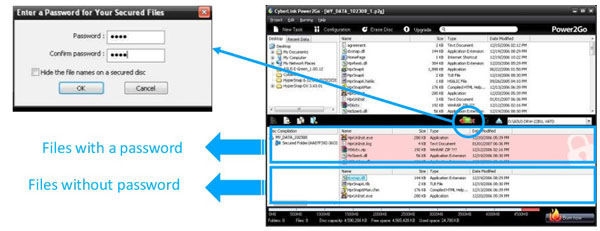
Drag and Burn
Easy 3 steps to complete disc burning
It always takes several steps to create a new disc. Before burning a new disc, user need to select burning type, the burning disc type and the file they need to burn from each folder first, followed by selecting the writing speed. Still, you can also input more personal information, and then press "burn" to create a new disc. Now, it can be so easy and efficient to complete disc burning. ASUS Drag and Burn is a easy thumbnail layout for creating discs. Users just need to drop files into the interface then click "Burn" and a new disc is done.
- Intuitive burning interface
- Burn a disk in 3 simple steps
- Simplified burning process
Traditional Disc Burning Steps:
Select the media (CD/DVD) > Select Copy Type (Copy Data/Disc Copy) > Select the Burn Data > Select Burn Speed > Input the Disc Name > Burn
ASUS Disc Burning Steps:
OTS/Optimal Tuning Strategy
Intelligent learning program for disc recording
We want to protect our valuable data from work, play or study onto discs for durability, mobility and sharing with others. But one of the major problems PC user face is burning unplayable disks all the time. OTS is an intelligent learning program for disc recording. This design is to prevent the variation of disc and drive firmware could learn the different recording strategy by each different discs. Optimal Tuning Strategy (OTS) provides users with improved disc burning for better total write quality. With OTS, the drive will perform a test burning before really burning the disc, and OTS is intelligent enough to encompass both media and drive variations, as well as operating temperatures into its calculations - allowing it to provide the optimal write speeds to produce the optimal burning strategy for the new disc. After the disc is burnt, OTS memorizes the particular type of disc, and will utilize the same burning strategy when the same type of disc is used. This not only reduces the possibility to burn unplayable discs, it also provides high quality backups and improves compatibility so that the disc can more easily be read by other drives; as well as extends the lifetime of drives. The write parameters will be tuned automatically by drives based on the recorded write quality.
- Cover wide range variety media quality even handle better with unknown media type
- Increased of successful burning
Advantage of OTS:
- Cover both media and drive variations as well as operating temperature.
- Optimal write speed detection.
- Total write quality improvement.
- Extend the lifetime of drives
- Reduce the possibility to burn unplayable disks.
- Reduce coaster
Specifications:
Color
Black
Read Speed
DVD+R : 16X
DVD-R : 16X
DVD+RW : 13X
DVD-RW : 8X
DVD-ROM : 16X
DVD+R(DL) : 12X
DVD-R(DL) : 12X
DVD-ROM(DL) : 12X
DVD-RAM : 5X
CD-R : 48X
CD-RW : 40X
CD-ROM : 48X
DVD Video Playback : 6X
VCD Playback : 24X
Audio CD Playback : 10X
Write Speed
DVD+R : 24X
DVD-R : 24X
DVD+RW : 8X
DVD-RW : 6X
DVD+R(DL) : 8X
DVD-R (DL) : 8X
DVD-RAM : 5X
CD-R : 48X
CD-RW : 24X
Access time
DVD : 145 ms
CD : 125 ms
Interface
SATA
OS Support
Windows 8
Windows 7
Windows Vista
Windows XP
System Requirements
CPU: Intel Pentium 300 MHz or higher
RAM: 128 MB or more is recommended
HDD: 10GB or more
Software
Power2Go 8
E-Green
Disc Diameters
12cm/8cm
Mounting Orientation
Vertical and Horizontal (+12 ~ -12)
Dimensions
146 x 170 x 41 mm (WxDxH)
Weight
700 g
Temperature
Operating : 5 to 45
Storage : -20 to 60
Humidity
Operating : 20 % ~ 80 % (Non-condensing)
Storage : 15 % ~ 90 % (Non-condensing)











