All stock codes associated to this product
VX1, VX-1
High-Quality, Hassle-Free Teleconferencing
VX-1
Internet Conference Station
Hear and Be Heard
Adobe connect, GoToMeeting, Google Hangouts, Skype and similar VoIP
services offer up plenty of features and convenience for remote
meetings. If you have a computer or tablet, you have the ability to
teleconference. But one aspect of the experience often comes up short:
sound quality from your device's built-in speaker and microphone. Common
complaints include:
-
The speaker's not loud enough. Laptop and tablet speakers are design
for personal use, and so they're often not loud enough for a room full
of people, even at maximum volume.
-
The mic's only designed for one person. Built-in microphones can only
capture the closest person's voice clearly. As a consequence, everyone
in the meeting feels they need to yell and/or crowd around the
microphone, rather than sitting comfortably.
-
Echo noise. Very frequently, the person on the other end of the
teleconference hears their own voice because their voice is played and
then recorded into the mic again. This can really put a strain on
comprehensibility during a meeting, leading to people needing to repeat
what they just said. Plus, it's extremely annoying!
These issues interrupt, slow, and add frustration to remote meetings. But all of these issues can be overcome with the IPEVO VX-1 Internet Conference Station, the perfect complement to your VoIP usage. With VX-1's superior voice capture and transmission, everyone can hear, and everyone can be heard.
A Superior Audio Experience, Top to Bottom
-
VX-1 utilizes outstanding noise reduction and echo cancellation
technology, thanks to a special 16-bit Digital Signal Processor (DSP)
with built-in hardware acceleration. This DSP features 16 kHz sampling
rate signal processing for exceptional echo cancellation and adaptive
noise suppression. The result is crystal-clear voice transmission on
both ends of the conversation.
-
One standard side effect of DSP is that it distorts voices, making
transmitted voices too flat, too high, or otherwise different-sounding
than the speaker's natural voice. This is a common flaw in many
conference stations on the market. To compensate for this DSP effect,
VX-1 features another specialized sound processor that enhances,
clarifies, and smoothes voices. This includes rich reproduction of both
low frequencies and high frequencies across a wide dynamic range. So
whether low pitch, high pitch, male or female, all voices are optimized
and clearly intelligible. The days of straining to hear (or making
guesses) about what the other person is saying are over.
- Additionally, VX-1 is a full duplex system, meaning that both sides can communicate at the same time â just as if you were in the same room. This is in contrast to half-duplex, where only one side can speak at a time.
Two Sound Modes and 5 Built-in Microphones
VX-1 features a total of 5 built-in microphones to address any
configuration of people around the device. The default microphone is the
Omni Mic which receives sound evenly in a 360-degree range, making it
ideal for capturing the voices of all participants positioned anywhere
around VX-1. The difference you'll perceive between the Omni Mic and
your computer's built-in microphone will be dramatic.
The Omni Mic has a an optimal pick-up range of 6.5 feet.
The maximum pick-up range is 13 feet.
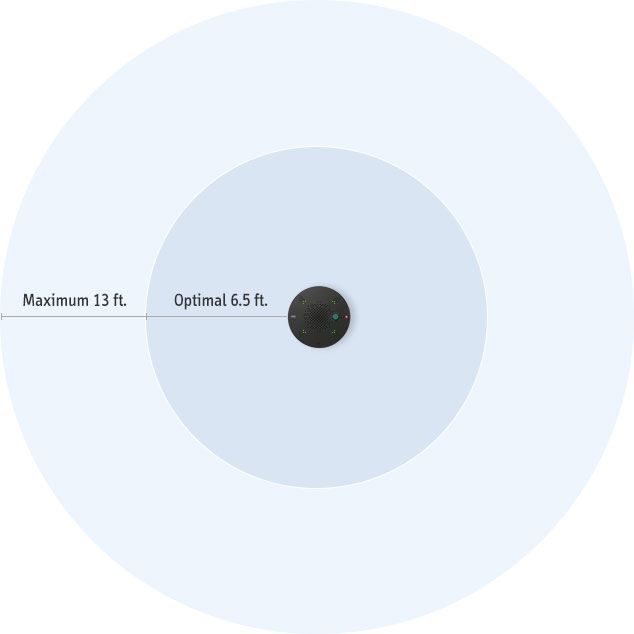
VX-1 also features a Zone Enhanced Mode that uses directional
microphones. This mode is designed for maximum reduction of unwanted
environmental noise. In Zone Enhanced Mode, one of four unidirectional
mics (Uni Mics) is active. Mics are easily selectable with the Zone
Enhancement button. Uni Mics have a longer range and higher sensitivity
than the Omni Mic, and they primarily receive sound coming from one
direction. In fact, they're specifically tuned to exclude sound coming
from other directions.
Each Unidirectional Mic has an optimal pick-up range of 10 feet.
The maximum pick-up range is 16 feet.
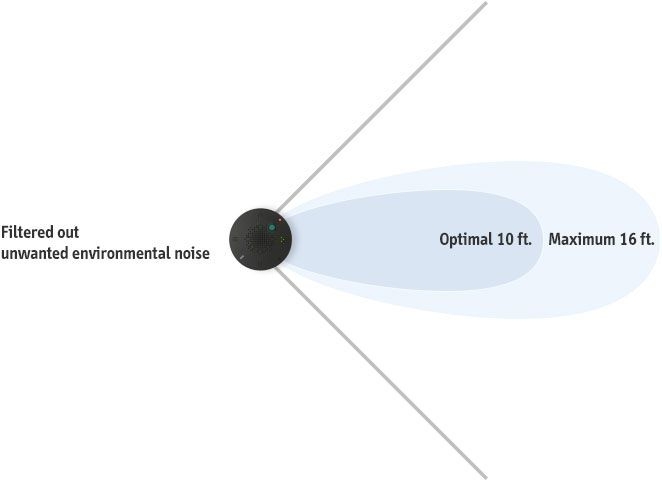
An Intuitive Design and Simple, Straightforward Controls
With its elegant and modern circular shape, VX-1 is an eye-catching
addition to the office that can be placed anywhere on the desk or table.
It looks and behaves like people expect it to, so there's never any
confusion for guests using the station. And with VX-1, you don't need to
return to the computer or hunt around in the VoIP application to change
basic audio settings. The station features three frequently-used
buttons as well as easy to understand status LEDs.
-
Power Switch & Volume Knob. These are radio-like knobs for intuitive volume adjustment. Volume adjustment should always be right at your fingertips.
-
Zone Enhancement. Switch directly from Default Mode
(Omni Mic) to Enhanced Mode (Uni Mic). Hit this button multiple times
to switch between the Uni Mics. LEDs on top of VX-1 clearly indicate
which Uni Mic is currently active.
-
Mute. Mute VX-1 on the fly whenever conversation on your side needs to be kept confidential. Red LEDs will let you know when you're muted so there's no doubt.
LED indicators:
All Green:
Omni Mic is on (Default Mode).
All Red:
All mics are muted. 
Single Green:
One Uni Mic is active.
Turn Your iDevice Into a Conference Station
iDevices feature countless ways to communicate remotely, including free voice chat apps as well as good old-fashioned number dialing on iPhone. Whenever your group has a remote meeting, don't crowd around the iPad or awkwardly pass the iPhone around. Simply connect your iDevice to VX-1 via the included 3.5mm audio cable. Plug the cable into your iDevice's audio jack and you have an instant, professional-level conference station.

Plug-and-Play Right Out of the Box
With VX-1, there's no need to hassle with installing drivers or extra software. Simply plug VX-1 into your PC, Mac or iDevice (iPhone, iPad, or iPod Touch) and launch your preferred conferencing software. Or, if using the iPhone, just place a call like you usually do. VX-1 automatically becomes your default speaker and microphone.
Compatible with Most VoIP Applications
VX-1 is compatible with a wide variety of chat and conference applications llike Adobe connect, GoToMeeting, WebEx, Google Hangouts, Join Me, Skype, TeamViewer, Facetime and many more. No matter what VoIP service you use, chances are the VX-1 can deliver immediate results for your next remote meeting.
Side-by-Side Comparison with the X1-N6
Comparison between the IPEVO VX-1 Internet Conference Station and the IPEVO X1-N6 Internet Conference Station:
|
|
 VX-1 VX-1 |
 X1-N6 X1-N6 |
|
Number of microphones |
5 Mics (1 Omni Mic, 4 Uni Mics) |
1 Mic (Uni Mic) |
|
16-bit echo cancellation DSP |
Yes |
Yes |
|
Noise suppression |
Yes |
Yes |
|
Full duplex |
Yes |
Yes |
|
Volume control |
Yes |
Yes |
|
Mute button |
Yes |
Yes |
|
High sensitivity microphone |
Yes |
No |
|
Zone Enhanced Mode (directional microphone) |
Yes |
No |
|
Audio jack for iDevice |
Yes |
No |
|
Sound enhancement DSP |
Yes |
No |
Specifications:
Specifications
- Input and Output
- Type B USB Connector x 1
- Interface: Type B USB 2.0 Full-Speed (Compatible with USB 1.1)
- Power Supply: USB bus-powered (5V / 500mA)
- Max. Power Consumption: 2.5W
- 3.5mm Stereo Headphone Jack x 1
- Microphones
- High Sensitivity Omnidirectional Microphone x 1
- High Sensitivity Unidirectional Microphone x 4
- Frequency bandwidth: 50 ~ 20,000Hz Speaker
- Speaker
- Frequency bandwidth: 20 ~ 20,000Hz
- Size and Weight
- Dimensions (Ã x H): Ã188 x 50mm/ Ã7.4 x 2.0inches
- Weight: 17ozs/480g
- Operating System
- Windows XP/Vista/7/8
- Mac OSX 10.5 and up
Package Contents
- VX-1 Internet Conference Station
- Type B USB Connector
- 3.5mm Stereo Headphone Jack
- User Manual











