All stock codes associated to this product
DAP902, MODDAP902, MOD-DAP902, 4716779079432
Overview
The VigorAP 902 is an 802.11ac wireless Access Point with a PoE PD (Power
over Ethernet, Powered Device) port. It supports concurrent dual bands of 2.4GHz
and 5GHz. The 5 Gigabit LAN ports can be divided into 2 segments (4 ports in
segment A and 1 port in segment B).The VigorAP 902 supports expanded wireless
features such as multiple SSID, Universal Repeater mode, Bridge mode (Point to
Point or Point to Multipoint) and WDS (Wireless Distribution System). In
addition, it supports two advanced wireless features, Air Time Fairness and
Roaming. Air Time Fairness provides equal airtime to Wi-Fi clients improving
effective wireless speeds, and Roaming allows working wireless zones to be
extended.
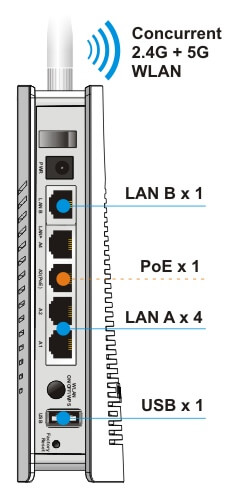
2 x VLAN groups managing both wired (ports) & wireless clients
(SSIDs)
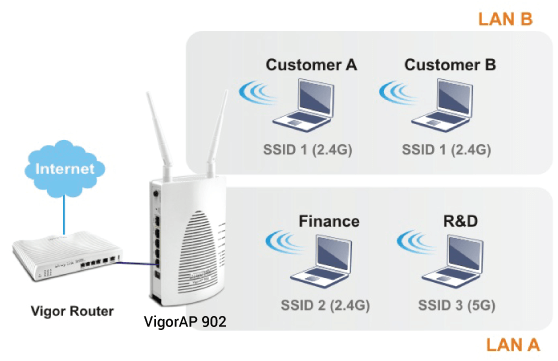
Multi-SSID & Build-in Radius Server

WUI Settings of AP Management
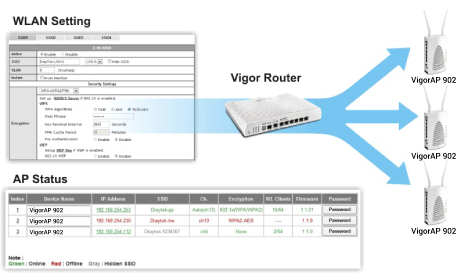
AP Load-balancing

TR-069 VigorACS SI Central Management
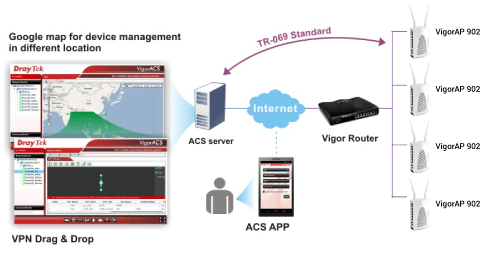
Simultaneous Dual Band Wi-Fi
The VigorAP 902 delivers both 2.4G & 5G Wi-Fi bands simultaneously. The
5G band can be reserved for applications that are less tolerant to interference
and latency, for example, video calls. The 2.4G band can serve applications that
can better tolerate latency, for example, e-mail services.
The two antennas are detachable and can be replaced with higher gain antennas
for extended Wi-Fi coverage
Supported modes for the 2.4G Wi-Fi band are
- AP Mode
- Station Infrastructure
- AP Bridge â Point to Point
- AP Bridge â Point to Multipoint
- AP Bridge WDS (Wireless Distribution System)
- Universal Repeater
Supported modes for the 5G Wi-Fi band are
- AP Mode
- Universal Repeater
PoE for Easy Installation
LAN port A3 port supports 802.3af Power over Ethernet (PoE) to deliver both
data and power through a single data cable. Therefore, the VigorAP 902 can be
installed at a location that covers the desirable space but does not have a
power outlet nearby.
WMM for Wi-Fi Application Prioritization
The VigorAP 902 supports Wi-Fi Multi Media standard (WMM) for
Quality-of-Service (QoS) in Wi-Fi networks. WMM improves audio, video and voice
applications transmitted over Wi-Fi. It allows setting of priorities to Wi-Fi
traffic types so applications that are less tolerate to latency can have higher
priorities to ensure satisfactory performanc
SSID + 2 VLAN groups for network security
The VigorAP 902 supports a total of 8 separate SSIDs and two Virtual LANs
(VLANs). These can be combined to apply different network access rules to
different user groups, or to emulate several virtual access points
The wired connected devices can be grouped into either VLAN-A or VLAN-B,
based on the connected LAN ports (Ethernet RJ45 interfaces). Devices connected
to LAN ports A1-A4 cab be grouped as VLAN-A and devices connected to LAN port B
as VLAN-B. For example, office Wi-Fi users on VLAN-A can be given unrestricted
access to network resources and guest Wi-Fi users on VLAN-B can be given
restricted access to network resources. In this way, you can provide wireless
accesses to visitors or the public while ensuring that the company network is
isolated from the outsiders
Each of the 2.4G and 5G bands provides 4 SSIDs to separate Wi-Fi access and
these can be assigned to either VLAN-A or VLAN-B
Comprehensive WLAN security control
The MAC Address Filter is one security feature in the VigorAP 902 that can be
used to prevent unauthorized wireless users from accessing the Wi-Fi network. It
can be configured to allow specific clients with a matching MAC address, or to
block specified clients with a matching MAC address.
Other business level security features include wireless user authentication,
data encryption, 802.11i (WPA2) and 802.1x authentication. Furthermore, the
VigoAP 902 has a built-in RADIUS server (Remote Authentication Dial-in User
Service) which can handle up to 96 user profiles. It can also work with an
external RADIUS server to handle user authentication.
Extendible wireless coverage
The VigorAP 902 can extend the Wi-Fi network in one of the modes for the
802.11b/g/n, 2.4GHz Band
- AP Bridge â Point to Point
- AP Bridge â Point to Multipoint
- AP Bridge WDS (Wireless Distribution System)
- Universal Repeater
- For the 802.11a/n/ac, 5GHz Band, the Universal Repeater mode is
available.
These modes extend Wi-Fi access and allow VigorAP 902 to act as a repeater
and extend the signal from a base AP, or to bridge two wired networks that are
some distance apart.
The Universal Repeater mode provides a simple way to extend the Wi-Fi network
when WDS cannot be used. The VigorAP 902 can be a wireless client to connect to
another AP at the same time when it acts as an Access Point to provide Wi-Fi
connectivity to other wireless devices.
Airtime Fairness
The Airtime Fairness feature in the VigorAP 902 significantly improves Wi-Fi
coverage and performance, when used in an environment that includes slow and
fast wireless client devices. This is achieved by utilizing:
- Wider frequency
- More MIMO (Multiple Input Multiple Output) spatial streams
- Higher density of modulation
- Beamforming to achieve higher speeds over long distances.
Management
AP Management
The VigorAP 902 can operate in a standalone mode in places such as offices,
classrooms, waiting rooms (e.g. ferry terminal, bus station, and train station),
clinics waiting room, etc., to connect to the local LAN and/or to providing
wireless access
Where a network requires several VigorAP 902 units, these can be centrally
managed and monitored. The AP Management client in the VigorAP 902 will work
with the Central AP Management function that is available in most DrayTek
business grade routers such as the Vigor2860 and Vigor2925 series.
Through the Central AP Management console in Vigor routers, the network
administrator can define the VigorAP 902s SSID, encryption rule, MAC address
control, upload /download limits as well as view the status of the installed
VigorAP 902 Access Points.
AP Load Balancing through multiple APs can be enabled through Central AP
Management. You can set the percentage of traffic to go through each VigorAP 902
to prevent undesirable wireless congestion and to ensure smooth data flow
TR-069 (Compliant with VigorACS SI)
The VigorAP 902 supports TR-069, and can be managed through DrayTeks VigorACS
SI Central Management server.
Other management features include
- Web-based User Interface (HTTP/HTTPS)
- CLI (Command Line Interface, Telnet)
- Configuration Backup/Restore
- Firmware Upgrade via HTTP/HTTPS/TR-069
- Syslog
Specifications
|
Wireless
AP |
IEEE802.11a/b/g/n/ac
Compliant |
|
802.11b/g/n, 2.4G
Band: |
AP
Mode |
|
Station
Infrastructure |
|
AP Bridge Point to
Point |
|
AP Bridge Point to
Multipoint |
|
AP Bridge WDS (Wireless
Distribution System) |
|
Universal
Repeater |
|
802.11a/n/ac, 5G
Band: |
AP
Mode |
|
Universal
Repeater |
|
Wireless Client
List |
|
64/128-bit
WEP/WPA/WPA2 |
|
Multiple
SSIDs |
|
Hidden
SSID |
|
WPS |
|
WMM |
|
MAC Address
Control |
|
Wireless
Isolation |
|
Internal RADIUS Server
(Up to 96 Accounts) |
|
MAC
Clone |
|
802.1x
Authentication: |
Internal RADIUS Server
Support PEAP |
|
RADIUS Proxy Support
TLS & PEAP |
|
DHCP Server &
Client |
|
VLAN Grouping and SSID
Mapping for LAN A & B |
|
Management VLAN for LAN
A & B |
|
Limited Wireless
Clients (Up to 64 Clients) |
|
Bandwidth Management
for Multiple SSIDs |
|
|
|
USB |
Support
Thermometer |
|
Network
Management |
Web-based User
Interface (HTTP/HTTPS) |
|
CLI (Command Line
Interface, Telnet) |
|
Configuration
Backup/Restore |
|
Firmware Upgrade via
HTTP/HTTPS/TR-069 |
|
Syslog |
|
TR-069 (Compliant with
VigorACS SI) |
|
AP Management (with
Vigor Series Routers) |
|
AP Status and Traffic
Graph/Auto Provision |
|
AP Load
Balance |
|
Roaming |
|
Rogue AP
Detection |
|
Hardware
Interface |
5 x 10/100/1000M Base-T
LAN Switch, RJ-45 (LAN A3 for PoE Indoor Use) |
|
1 x USB 2.0
Host |
|
2 x Detached
Antennas |
|
1 x Factory Reset
Button |
|
1 x Wireless ON / OFF /
WPS Button |
|
1 x Power ON / OFF
Button |
 Networking
Networking Networking - Wireless
Networking - Wireless










