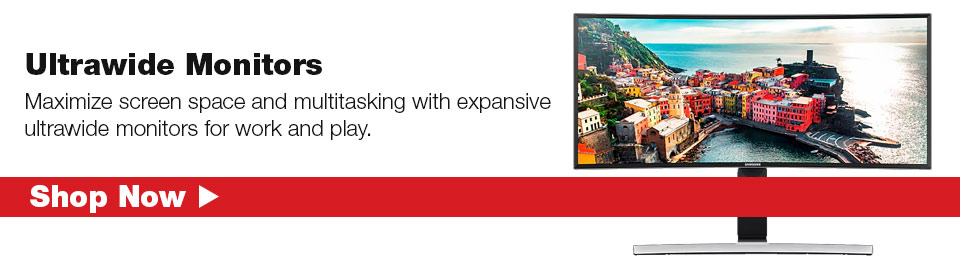Expand Your View with Ultrawide Monitors
Ultrawide monitors redefine how you work, game, and enjoy entertainment. These monitors provide a panoramic display, offering seamless visuals and unparalleled screen space. Whether youâre a professional seeking better multitasking or a gamer craving immersive gameplay, ultrawide monitors offer the perfect solution to elevate your experience.
Why Choose an Ultrawide Monitor?
1. More Screen Space, Less Clutter
Ultrawide monitors eliminate the need for dual screens by combining the functionality of multiple displays into one seamless unit. Say goodbye to bezels, mismatched resolutions, and extra cables.
- Wide Aspect Ratios: Ultrawide monitors typically feature 21:9 or 32:9 aspect ratios, giving you more horizontal space for productivity or immersive visuals.
- Clean Workspaces: Replace two monitors with one ultrawide display for a clutter-free desk.
- Efficient Design: A single ultrawide monitor reduces cable management needs and simplifies setup.
2. Immersive Gaming Experience
Ultrawide monitors are perfect for gamers who want to feel fully engaged. The extra width provides a wider field of view, especially in fast-paced games like first-person shooters, racing games, and RPGs.
- Panoramic Views: See more of the action without scrolling or panning.
- Smooth Gameplay: High refresh rates of 144Hz or more eliminate stutter and lag.
- Competitive Advantage: Spot enemies or hidden items at the screen's edges, improving reaction time.
3. Enhanced Multitasking
With ultrawide monitors, multitasking becomes effortless. These displays allow you to open multiple applications side by side without overlapping or resizing windows.
- Split-Screen Capabilities: Manage spreadsheets, coding environments, and video editing timelines simultaneously.
- Increased Productivity: Ultrawide monitors reduce the need for constant window switching.
- Ideal for Professionals: Perfect for video editors, designers, programmers, and financial analysts.
4. Cinematic Viewing Quality
Ultrawide monitors provide a theater-like experience for movies and videos. Their aspect ratio matches cinematic formats, eliminating black bars and enhancing the visual experience.
- 4K and Beyond: Enjoy unparalleled clarity with 4K and 5K resolutions.
- HDR Support: High Dynamic Range ensures brighter whites, deeper blacks, and vivid colors.
- Curved Screens: Curved ultrawide monitors enhance immersion, making you feel like part of the action.
Key Features of Ultrawide Monitors
High Refresh Rates for Smooth Performance
Refresh rates are critical for fluid visuals, especially in gaming. Ultrawide monitors are available with refresh rates ranging from 60Hz to 240Hz.
- 144Hz: A great balance for gaming and general use.
- 240Hz: Perfect for competitive gamers demanding ultra-smooth visuals.
- Adaptive Sync: G-Sync and FreeSync eliminate screen tearing for consistent performance.
Resolution Options for Sharpness
Ultrawide monitors are available in a variety of resolutions, ensuring a crisp and detailed display for every need.
- QHD (3440x1440): Ideal for multitasking and gaming with sharper visuals than Full HD.
- 4K (3840x1600): Perfect for creative professionals and immersive entertainment.
- 5K+ (5120x2160): Exceptional detail for video editing, design, and high-end gaming.
Curved vs. Flat Displays
Choose between flat ultrawide monitors for productivity or curved ultrawide monitors for an immersive experience.
- Curved Monitors: Wrap around your field of view, reducing distortion and improving comfort for gaming or movie watching.
- Flat Monitors: Provide a broad, unobstructed view ideal for multitasking and office use.
Size Options
Ultrawide monitors come in sizes to suit different needs and preferences:
- 29 Inches: Compact and affordable for basic use.
- 34 Inches: Balanced for productivity and immersive gaming.
- 49 Inches: Expansive screens for multitasking and ultimate cinematic experiences.
Who Benefits from Ultrawide Monitors?
1. Gamers
Ultrawide gaming monitors provide an edge with wider views and faster refresh rates. These monitors are perfect for single-player immersion or gaining a competitive advantage in multiplayer games.
- Seamless Gameplay: Wider aspect ratios let you see more of the map or environment.
- Responsive Performance: Features like 1ms response times and high refresh rates ensure smooth gaming.
- Adaptability: Many models include G-Sync or FreeSync to match refresh rates with your GPU.
2. Professionals
For professionals, ultrawide monitors improve efficiency by allowing more data and applications to be displayed at once.
- Increased Workspace: Financial analysts can view multiple charts, while designers can edit with expanded timelines.
- Precise Detail: High-resolution displays ensure accuracy for graphic designers and video editors.
- Streamlined Workflow: Reduce the need for switching between monitors or tabs.
3. Entertainment Enthusiasts
For watching movies or streaming, ultrawide monitors bring cinematic visuals to your desk.
- Theater-Quality Viewing: Enjoy a wider view with fewer distractions.
- Rich Colors: HDR support ensures vibrant and realistic images.
- Immersive Displays: Curved ultrawide monitors enhance the experience by wrapping the visuals around your peripheral vision.
Find Your Ideal Ultrawide Monitor
Top Picks
- 34-Inch QHD Ultrawide Monitor: Features: 144Hz refresh rate, HDR10, FreeSync. Best For: Gaming and multitasking.
- 49-Inch Super Ultrawide Monitor: Features: 5K resolution, 120Hz refresh rate, curved display. Best For: Productivity and cinematic viewing.
- 38-Inch 4K Ultrawide Monitor: Features: OLED panel, G-Sync, wide color gamut. Best For: Creative professionals and immersive entertainment.
Quick Filters
- Sizes: 29", 34", 49".
- Refresh Rates: 60Hz, 144Hz, 240Hz.
- Resolutions: QHD, 4K, 5K.
FAQs About Ultrawide Monitors
1. What size is best for an ultrawide monitor?
- 29 Inches: Compact and suitable for smaller desks.
- 34 Inches: Balanced for most use cases, including gaming and multitasking.
- 49 Inches: Ideal for professionals managing multiple applications or entertainment enthusiasts seeking immersive experiences.
2. Are ultrawide monitors better than dual monitors?
Yes, ultrawide monitors eliminate bezels and provide a single, seamless display. They also save desk space and reduce cable clutter.
3. Can ultrawide monitors be used for gaming consoles?
Yes, most ultrawide monitors are compatible with gaming consoles via HDMI connections. However, some consoles may not fully support the 21:9 aspect ratio.
Upgrade to Ultrawide Monitors Today
Take your setup to the next level with an ultrawide monitor. Whether youâre a professional looking to boost productivity, a gamer seeking immersive visuals, or an entertainment enthusiast craving cinematic quality, our ultrawide monitors deliver.