All stock codes associated to this product
JUD480, J5JUD480, J5-JUD480
Overview

The j5create JUD480 USB 3.0 Docking Station enables you to add a 2nd monitor
instantly via HDMI or VGA connectors. When you need to get things done fast,
simply connect your monitor, keyboard, mouse, Ethernet, speakers, microphone,
etc. to your laptop with a single USB 3.0 cable. It is the perfect solution for
expanding your Ultrabook or MacBook® into a full sized workstation
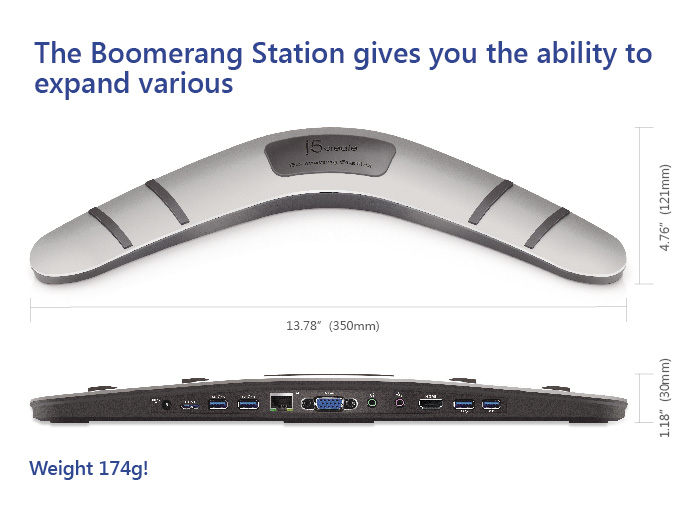
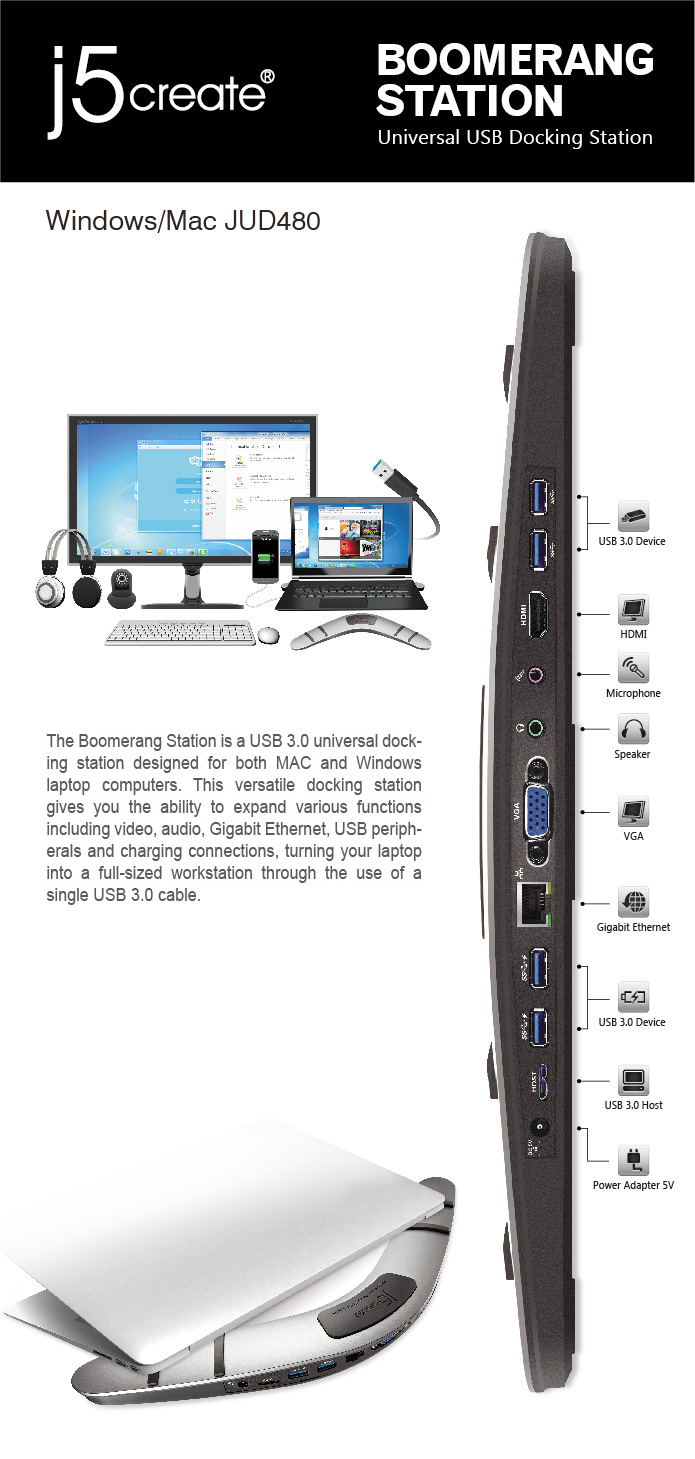
Specifications
|
Interface |
|
Host
Interface |
USB 3.0 Micro B Female
connector |
|
Cable |
USB 3.0 Micro B to Type
A |
|
Video
Interface |
VGA-DB 15 pin Female
connector |
|
Standard HDMI Female
Connector (with Audio) |
|
Ethernet |
RJ-45 Female connector
(Gigabit Ethernet) |
|
USB
Port |
USB 3.0 Female
connector x 4 |
|
USB 3.0 Battery
Charging V.1.2 Charging port x 2 |
|
(Two ports that provide
additional power of up to 2A for fast-charging an
iPad, |
|
smart phones, tablet or
similar products.) |
|
Audio
Jack |
Microphone: 3.5 mm
stereo audio in |
|
Speaker: 3.5 mm stereo
audio out |
|
Power |
|
Power
Adapter |
Input: AC 100-240V,
50~60 Hz |
|
Output: DC 5V/3A
(US/JP/TW) or 5V/4A (EU/UK/AU/CN) |
|
Power
Mode |
Self-Powered |
|
Functions |
|
Display |
Video
Playback:1080P |
|
Display
resolution:
2048 x 1152 @ 32bit |
|
Display
Modes: Primary,
Extended, Mirror |
|
Display
Rotation: 0,
90, 180, 270 |
|
Ethernet |
Transfer
Rate: |
|
1000 Mbps (Half Duplex)
/ 1000 Mbps (Full Duplex) |
|
IEEE: |
|
IEEE 802.3az, IEEE
802.3, 802.3u, and 802.3ab, IEEE 802.3x |
|
Modes: |
|
- Supports Wake on LAN
function, suspend mode and remote wakeup via link-change, magic packet, or
Microsoft wakeup frame |
|
- Supports IEEE 802.1Q
VLAN tagging and 2 VLAN ID filtering |
|
- Supports Jumbo
Frame |
|
- Supports Checksum
Offload (IPv4, IPv6, TCP, UDP) and TCP Large Send
Offload |
|
Physical
Specification |
|
JUD480 |
|
Dimensions |
Main body:
350(W)x30(H)x121 (D) mm |
|
Cable length:
60cm |
|
Weight |
Approximately
174g |
|
Housing
Material |
ABS |
|
Resolutions and Color
Depth |
|
|
Aspect Ratio |
Resolution |
Color Depth |
|
Wide Screen Display |
|
16:09 |
2048 x 1152 |
16,32 bits |
|
16:10 |
1920 x 1200 |
16,32 bits |
|
16:09 |
1920 x 1080 |
16,32 bits |
|
16:10 |
1680 x 1050 |
16,32 bits |
|
16:09 |
1600 x 900 |
16,32 bits |
|
16:10 |
1440 x 900 |
16,32 bits |
|
16:09 |
1360 x 768 |
16,32 bits |
|
16:10 |
1280 x 800 |
16,32 bits |
|
15:09 |
1280 x 768 |
16,32 bits |
|
16:09 |
1280 x 720 |
16,32 bits |
|
Standard Display |
|
4:03 |
1600 x 1200 |
16,32 bits |
|
4:03 |
1400 x 1050 |
16,32 bits |
|
5:04 |
1280 x 1024 |
16,32 bits |
|
4:03 |
1280 x 960 |
16,32 bits |
|
4:03 |
1152 x 864 |
16,32 bits |
|
4:03 |
1024 x 768 |
16,32 bits |
|
4:03 |
800 x 600 |
16,32 bits |
Environments
| Microsoft
Windows 10, 8.1, 8 , 7, XP (32-bit or 64-bit) compatible |
| Mac OS X
10.11 / 10.10 / 10.9 / 10.8 / 10.7 / 10.6 |
| CPU: Intel i3
Dual Core 1.5 GHz / Intel Atom "Bay Trail" Quad Core 1.33 GHz |
| RAM: 2 GB or
higher |
| Available USB
port (USB 3.0 is recommended) |
Note for
Video Player: |
*Windows
XP users: "Windows Media Player" is recommended for video playback |
*Windows
XP users & MAC users: Some Windows XP & MAC products are not
supported by USB 3.0 at this time, therefore we suggest USB 2.0 for 'office
applications' only; Video Playback is not recommend due to USB 2.0 bandwidth
limitations causing limited video performance. |
Package Contents
 Computer Systems
Computer Systems HP Servers
HP Servers HP Workstations
HP Workstations Notebooks - Accessories
Notebooks - Accessories Notebooks | Netbooks | Laptops
Notebooks | Netbooks | Laptops 










