All stock codes associated to this product
920007871, 920-007871, 97855119735
CRAFTED FOR GAMING
Engineered for Performance

G610 Orion Brown starts with the same performance-driven design and
integrates powerful gaming technologies. From the finest details, like
fingerprint-masking matte texture and durable braided cable, to the most
intricate, each aspect is precisely engineered to bring Logitech Gs
industry-leading technology and quality of construction to the uniquely crafted
form.*
*Logitech Gaming Software is required for some features.
CHERRY MX BROWN MECHANICAL KEY SWITCHES
Classic Mechanical

Cherry MX mechanical switches are standard in mechanical keyboards.
Mechanical switches last longer and are more consistent in feel and
responsiveness than rubber dome keyboards. Low-noise Cherry MX Brown switches
have a tactile bump for feedback while you type.* Cherry MX switches are rated
to over 50 million keystrokes and actuate precisely for a reliable gaming
experience.
*Media controls do not use mechanical switches.
CUSTOMIZABLE LIGHTING
Per-Key Customizable Backlighting
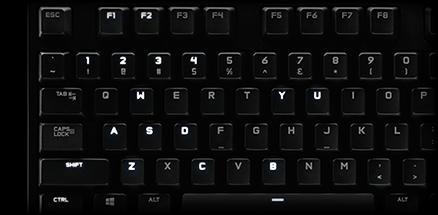
Use Logitech Gaming Software to choose your level of customization with the
ability to select and personalize each individual key light. Light up keys to
keep track of spells and other commands. Logitech Gaming software can also
synchronize light patterns with other Logitech G devices.
EASY-ACCESS MEDIA CONTROL

Stay in the game
Control your background track without switching out of your game. G610 Orion
keyboards feature dedicated media controls that can be used to play, pause, and
mute music and videos instantly. Use the roller to adjust the volume, or skip to
the next song with the touch of a button.
LOGITECH GAMING SOFTWARE CUSTOMIZATION
Customize F1-F12

Customize your favorite games with custom button macros on F1-F12, with
Logitech Gaming Software. G610 gives you full control of per-key backlighting.
You can customize which keys are turned off when you turn on game mode (by
default, Game Mode disables the Windows key).
26-KEY ROLLOVER

Press all the buttons
Multi-key input means you can flawlessly perform complex moves exactly right
every time. With 26-key rollover, you can press a huge number of keys plus
modifier keys (Control, Alt, Shift) in any order and still get exactly what you
intended.
THREE-ANGLE ADJUSTMENT FEET
Choose your angle

Three step angle adjustments allow you to set your keyboard to 0, 4, or 8
degrees for the perfect angle. Rubber feet keep your keyboard stable during
intense gaming action.
Specifications
|
PHYSICAL
SPECIFICATIONS |
Height: 6.0 in (153
mm) |
|
Width: 17.5 in (443.5
mm) |
|
Depth: 1.4 in (34.3
mm) |
|
Weight: 2.8 lbs (1259
g) |
|
|
|
CHERRY MX BROWN KEY
SWITCHES |
Actuation distance: 2
mm (0.08 in) |
|
Actuation force: 45 g
(1.6 oz) |
|
Total travel distance:
4 mm (0.16 in) |
|
|
|
KEYBOARD
SPECIFICATIONS: |
Connection
Type: USB
2.0 |
|
USB
Protocol: USB
2.0 |
|
USB Speed: USB
2.0 |
|
Indicator LIghts
(LED): White |
|
LCD
Display: No |
|
Backlighting: White |
|
Special
Keys: Function
Keys Macros |
|
Other
Features: Media
Controls |
|
Cable Length
(Power/Charging): 6 ft (1.83 M) |
|
SYSTEM
REQUIREMENTS |
Windows 10, Windows
8.1, Windows 8, Windows 7 |
|
Powered USB
port |
|
Internet connection for
optional software download |
|
PACKAGE
CONTENTS |
Keyboard |
|
User
documentation |











