All stock codes associated to this product
TVS882ST2i58G, TVS-882ST2-i5-8G, QN17585AR
The TVS-882ST2 is powered by an Intel 6th Generation Core i5 Quad-core
processor with AES-NI hardware encryption and provides a Thunderbolt 2/NAS/iSCSI
SAN triple solution. With Thunderbolt 2, 10GbE, USB 3.1 Type-C + Type-A 10Gbps,
and 4K output it provides the performance and connectivity to empower small
offices and studios to take their business to the next level. The software-based
Thunderbolt-to-Ethernet (T2E) function also allows Thunderbolt-enabled computers
to access Ethernet networks by connecting them to the TVS-882ST2.
- Eight 2.5" SATA 6Gb/s SSD/HDD slots
- High-speed Thunderbolt 2 (20Gbps) and 10GbE dual networks
- High flexibility with USB 3.1Gen 2 10Gbps Type-A &ype-C ports
- The Network &irtual Switch app assists network traffic distribution,
and re-routes dedicated bandwidth for diverse applications
- 4 available combinations with Mac/PC and JBOD for flexible attaching,
sharing and expansion
- Transcodes 4K H.264 videos on-the-fly or offline
- HDMI with 4K 30Hz output
- Supports QvPC Technology and features integrated virtualization and
container solutions
- Virtual JBOD (VJBOD) allows to use QNAP NAS to expand the TVS-882ST2âs
storage capacity
- Scalable up to 56 SSDs/HDDs with the Thunderbolt 2 storage expansion
enclosures TX-800P/ TX-500P
Flagship Thunderbolt 2 NAS with Intel Core i5 Quad-core
processor
Powered by an energy-efficient Intel 6th Generation 14nm Core i5 quad-core
processor, dual channel 8GB DDR4 RAM (upgradable up to 32GB) and two Thunderbolt
ports, the TVS-882ST2 Thunderbolt 2 NAS is a perfect match for creative
industries working with 4K workflows. Featuring eight 2.5" drive bays and
supporting SATA 6b/s drives, the TVS-882ST2 is compact and ideal for using an
all-SSD configuration for the utmost performance. USB 3.1 10Gbps connectivity
also provides greater flexibility for everyday use. The Apple Thunderbolt 3
(USB-C) to Thunderbolt 2 adapters (sold separately) can also be used with the
TVS-882ST2 to provide additional connectivity options with Mac devices.
Note: Thunderbolt cables are sold separately. Thunderbolt 3 (USB-C) to
Thunderbolt 2 converters may not be compatible with certain Windows PC
models.
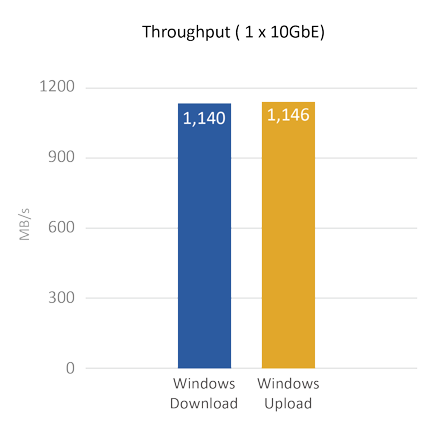
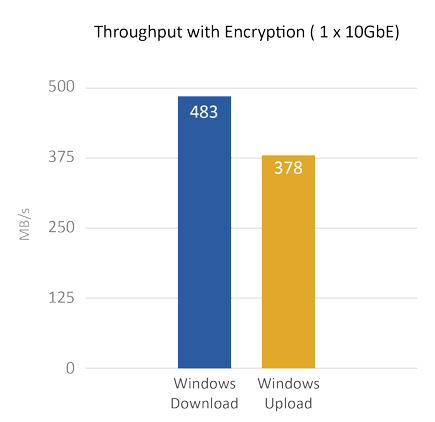
Tested in QNAP Labs. Figures may vary by environment.
NAS:
OS:
QTS 4.3.1
Volume
type: RAID 5; 8 x Intel SSDSC2BB240G4 SSD
Client
PC:
Intel
Core i7-4790 3.60GHz CPU; DDR3L 1600Hz 16GB; 10GbE NIC: QNAP LAN-10G2T-X550;
Windows 10
10GbE 10GBASE-T connectivity
The TVS-882ST2 provides two Gigabit Ethernet ports and dual-port 10GbE
10GBASE-T connectivity to provide connectivity for conventional and high-speed
10GbE networks, making it especially useful for companies and organizations
looking to future proof their IT infrastructure and for users with 10GbE
networks to supercharge bandwidth-demanding tasks such as virtualization and
backup/restoration.
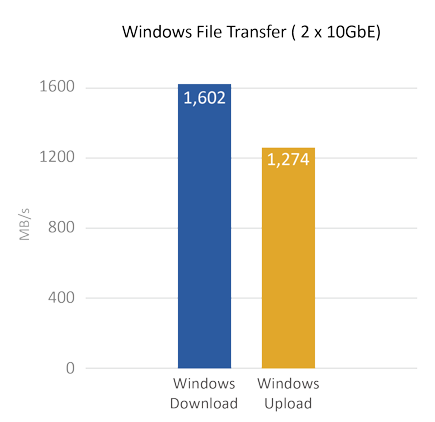
Tested in QNAP Labs. Figures may vary by environment.
NAS:
OS:
QTS 4.3.1
Volume
type: RAID 5; 8 x Intel SSDSC2BB240G4 SSD
Client
PC:
Intel
Core i7-4790 3.60GHz CPU; DDR3L 1600Hz 16GB; 10GbE NIC: QNAP LAN-10G2T-X550;
Windows 10
World's first NAS with USB 3.1 10Gbps Type-C &
Type-A
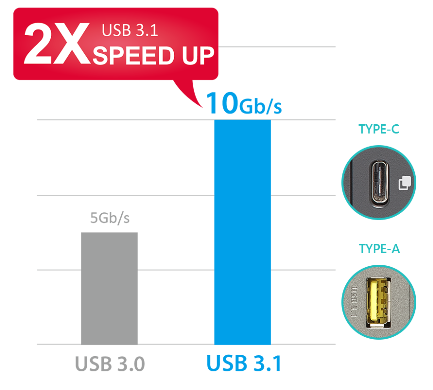
USB 3.1 provides speeds up to 10Gb/s double that of USB 3.0 to greatly boost
data transfer performance. The TVS-882ST2 comes with a USB 3.1 10Gbps Type-C and
a Type-A port, providing greater flexibility and ensuring future-proof
compatibility with new and upcoming USB devices.
Access Ethernet networks over Thunderbolt with
Thunderbolt-to-Ethernet (T2E)
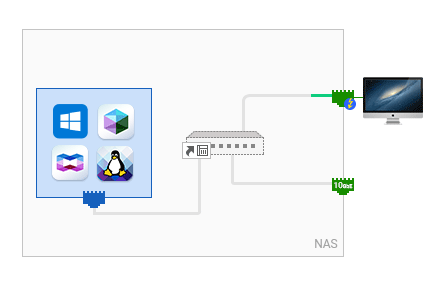
Thunderbolt-to-Ethernet (T2E) allows computers without Ethernet ports (such
as MacBook Pro) to access Ethernet network resources over a Thunderbolt
connection to the TVS-882ST2. This saves users from having to buy adapters or
converters and greatly streamlines the connectivity process.
Note:
- T2E transmission speed may be affected when using a virtual switch. QNAP
will continue to improve and optimize T2E performance.
- Mac OS X El Capitan 10.11 (or newer) is required to use Thunderbolt on Mac
computers.
Thunderbolt 2/NAS/iSCSI SAN triple solution

The TVS-882ST2 is an unmatched NAS that combines Thunderbolt 2, NAS and iSCSI
SAN into one box. It prevents the restriction of DAS connecting to only one
device, and breaks the cost barrier for creating 10GbE high-speed network
environments. The TVS-882ST2 Thunderbolt 2 NAS dramatically redefines the
private cloud, combining the best of DAS and NAS.
Thunderbolt NAS mode
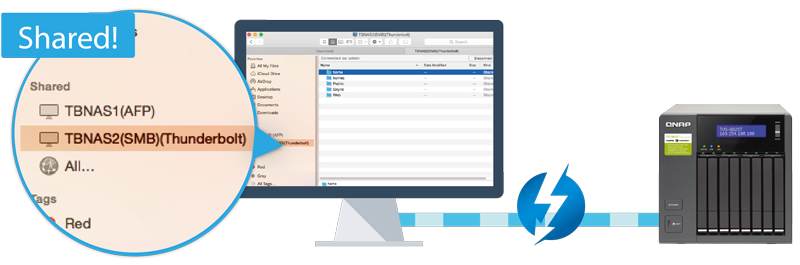
Directly access files on the TVS-882ST2 on a file-based level. Simply attach
your computer to the TVS-882ST2 with a Thunderbolt 2 cable, and you will find
the accessible shared folders available for you. It is plug-and-use, and
completely simple.
Ethernet NAS mode
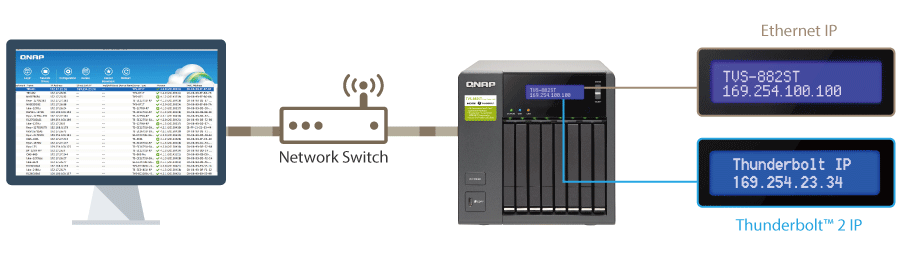
The TVS-882ST2 features Ethernet dual networking for flexible file sharing
across multiple devices simultaneously using SMB/CIFS, NFS and AFP protocols for
sharing across Windows, Mac and Linux/UNIX networks. Use Qfinder Pro to find the
TVS-882ST2 attached to your computer, and you can find the Thunderbolt IP and
Ethernet IP for file sharing based on your needs.
iSCSI SAN block-based mode
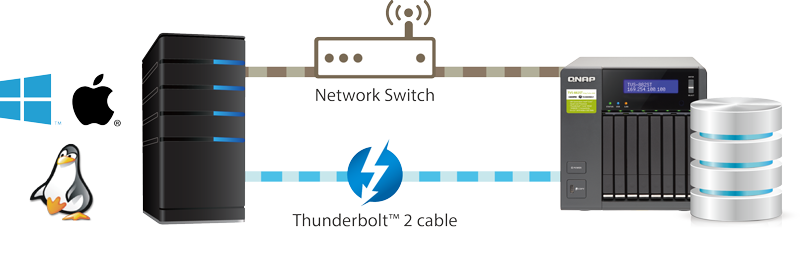
The TVS-882ST2 supports iSCSI SAN configuration, while the Thunderbolt
interface can contribute a lot to iSCSI SAN storage performance. After creating
an iSCSI target on the TVS-882ST2, you can access the iSCSI with your computer*
through Thunderbolt IP.
*iSCSI initiator for Mac: ATTO Xtend SAN or SNS globalSAN; for Windows:
Microsoft iSCSI initiator.
Flexibly attach, share, and expand in 4 ways
With two Thunderbolt 2 ports available on the TVS-882ST2, you can flexibly
arrange the connection of your computers with the TVS-882ST2 and its storage
expansion enclosures based on your needs.
High accessibility (Mac+JBOD)

Attach a workstation to the TVS-882ST2 via Thunderbolt 2 for online video
editing with 20Gb bandwidth, while the other Thunderbolt 2 port is used for
storage expansion by connecting up to six NAS expansion enclosures (TX-500P /
TX-800P). Additionally, you can also take advantage of the built-in 10GbE LAN
card for multi-device file sharing over a 10GbE network, providing the potential
to utilize 20Gb and 10Gb network bandwidth at the same time!
Optimal collaboration (Mac+Mac)

When using two workstations to work together to speed up a project, you can
connect each workstation separately to the Thunderbolt 2 ports on the
TVS-882ST2. Both workstations can enjoy 20Gb/s high speed for simultaneous video
editing.
Dividing resources (Mac+NAS)

Large-sized video production studios often require multiple servers to
increase productivity with different workflow stages, such as capturing,
editing, production, post-production, and dubbing. In this situation it can be
helpful to daisy chain an additional 6 QNAP Thunderbolt NAS units to the
TVS-882ST2 and arrange each NAS for dedicated workflow stages, while the other
Thunderbolt 2 port is connected to the workstation for smoothly accessing
large-sized video files. Meanwhile, each TVS-882ST2 allows file sharing with
multiple devices through Gigabit or 10 Gigabit Ethernet network.
Seamless expansion (JBOD+JBOD)

Rest assured your massive files are safely stored in the TVS-882ST2 which
supports seamless capacity expansion to offer you abundant storage. You can
connect up to six NAS expansion enclosures (TX-500P / TX-800P) to the TVS-882ST2
through Thunderbolt 2 ports to enjoy up to 56 SSD/HDD total storage capacity,
and share files via 10GbE network.
4K HDMI output with a free remote control for an excellent
audiovisual experience

The TVS-882ST2 has an HDMI port that supports up to 4K 30hz output. By
connecting it to a TV or A/V receiver and using the free QNAP remote control it
can be used as a brilliant media player for entertainment purposes or to
directly preview your latest projects. You can also turn your mobile devices
into remote controls by installing the Qremote app. You can customize the
actions of individual buttons of your QNAP remote control using QButton. From
playing music, to viewing surveillance feeds in Surveillance Station, to
shutting down or restarting the NAS, everyday and common tasks can be just a
button press away with QButton.
Well-rounded backup solutions

The TVS-882ST2 is a comprehensive centralized backup center. QNAP NetBak
Replicator can back up files from Windows (including Outlook email archiving) to
the TVS-882ST2, and Time Machine can be used on Mac computers. A wide range of
third-party backup software such as Acronis True Image, Symantec Backup Exec and
Commvault are also supported to facilitate system backup and restoration.
QTS 4.3 â The most intelligent and intuitive NAS operating
system

With modularized multiple applications and functions, QTS 4.3 enhances
management efficiency, personal productivity, multimedia, and much more. New
intelligent agent services have also been added to simplify system operations
and management.
With its intuitive and simplified user interface, QTS features an intelligent
desktop allowing you to find desired functions quickly, create desktop shortcuts
or group shortcuts, monitor important system information on a real-time basis,
and open multiple application windows to run multiple tasks concurrently,
bringing greater working efficiency. QTS breaks the barriers of devices,
platforms, and geography to bring optimized cloud experiences and incorporates
advanced features.
QRM+: Centralized management solution for networked computing
devices

QRM+ is QNAP's Centralized Management Solution, designed for IT teams, for
networked computing devices. It provides a single-point solution to discover,
map, monitor and manage all of the critical computing devices (including
servers, PCs, and thin clients) in your network, and facilitates device
discovery with the graphical topology diagram. QRM+ supports IPMI 2.0, provides
remote KVM (Keyboard, Video, Mouse) for certain IPMI devices, and supports
tracking every action using KVM recording and playback. Simply install QRMAgent
on your Windows and Linux devices and you will see their system status on the
QRM+ management interface. With centralized management using QRM+ on the
TVS-882ST2, IT infrastructure and device security is enhanced while
troubleshooting and network resource performance analysis is greatly
simplified.
Qsirch - A smarter, faster way to search
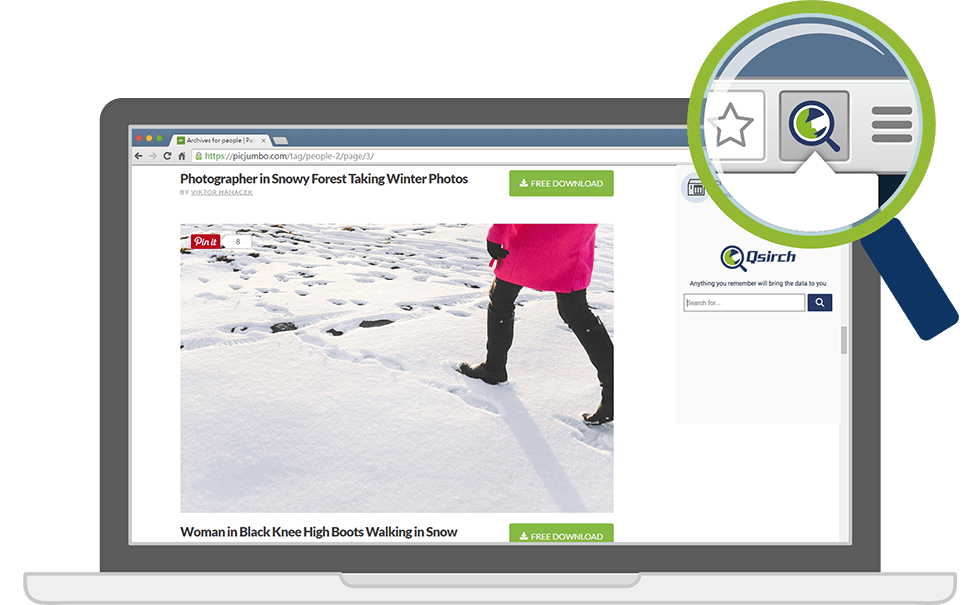
Qsirch is a full-text search tool for quick file searching. It supports
thumbnail preview, remembers search history to quickly access previously-found
files, and provides a huge productivity boost by greatly reducing the time spent
looking for files on the NAS.
Qsync-Cross-device file synchronization

Qsync provides multiple ways of file synchronization and group file sharing,
greatly enhancing the flexibility of collaboration. Any file uploaded to the
TVS-882ST2 will be made available to all linked devices, such as computers,
laptops and mobile devices.
Disaster recovery solutions for peace of mind
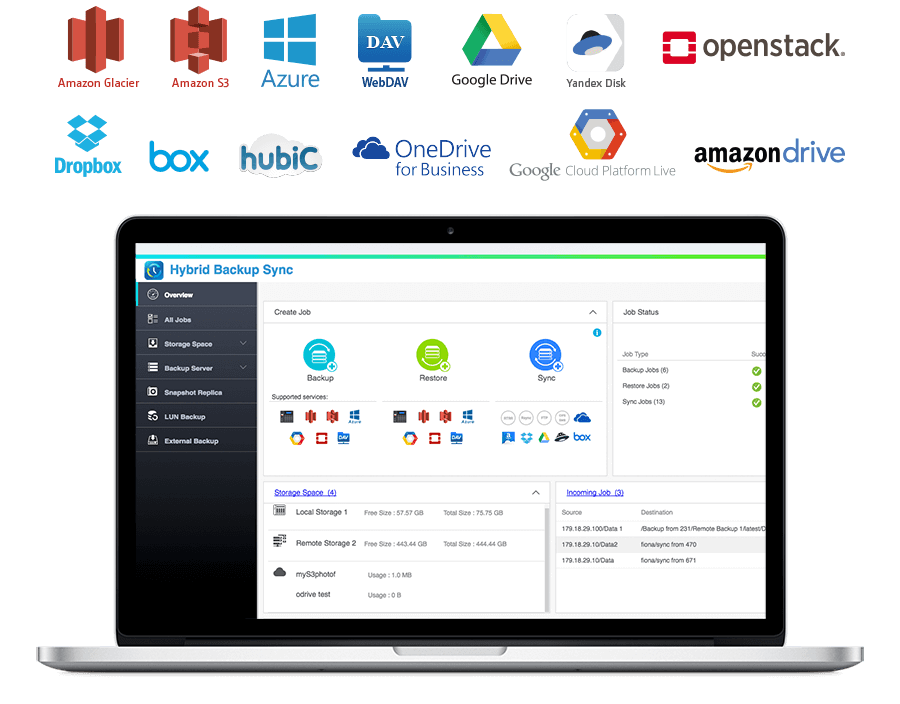
Hybrid Backup Sync consolidates backup, restoration and synchronization
functions (using RTRR, rsync, FTP, CIFS/SMB) into a single app for easily
transferring data to local, remote and cloud storage spaces as a comprehensive
data storage and disaster recovery plan. Supported cloud services include Amazon
Glacier, Azure Storage, Google Cloud Storage, Google Drive, Microsoft OneDrive
for Business, Dropbox, Amazon Drive, Yandex Disk, Box, hubiC and Amazon
S3/OpenStack Swift/WebDAV compatible services. Hybrid Backup Sync supports
multi-version backup, flexible job scheduling, file compression to save storage
space, and more.
Use the TVS-882ST2 as PC with QvPC Technology

QNAP's QvPC Technology allows the TVS-882ST2 to be used as a PC by connecting
a keyboard, mouse and HDMI display. You can directly access the data stored on
the TVS-882ST2; create and operate Windows, Linux, UNIX, Android virtual
machines; view live footage from Surveillance Station, and more.
Integrated virtualization and container solutions
Virtualization Station
Virtualization Station allows you to host virtual machines (VM) on the
TVS-882ST2 and access them via a web browser or VNC. By supporting multiple
operating systems, Virtualization Station also allows the TVS-882ST2 and VMs to
share the same LAN port. No longer constrained by physical network performance,
high-speed virtual switches greatly increases data transfer between VMs as well
as between VMs and NAS through the internal interface.
Container Station
Container Station integrates LXC and Docker lightweight virtualization
technologies. You can operate multiple isolated Linux systems on the TVS-882ST2
as well as download apps from the built-in Docker Hub Registry.
QTS-Linux dual systems
The TVS-882ST2 supports Ubuntu for you to develop various IoT packages and
centrally store the data on the TVS-882ST2, benefiting from a secure private
storage and development solution. Simply connect a keyboard, mouse and HDMI
monitor to the TVS-882ST2, and use Linux Station as if you were using a PC*. You
can also operate the Linux Station remotely via web browser for greater
usability and convenience**.

* The remote desktop function does not support audio output.
**Currently supports Ubuntu 14.04 and 16.04. Linux Station requires at least
4GB RAM.
Expand NAS capacity with Virtual JBOD
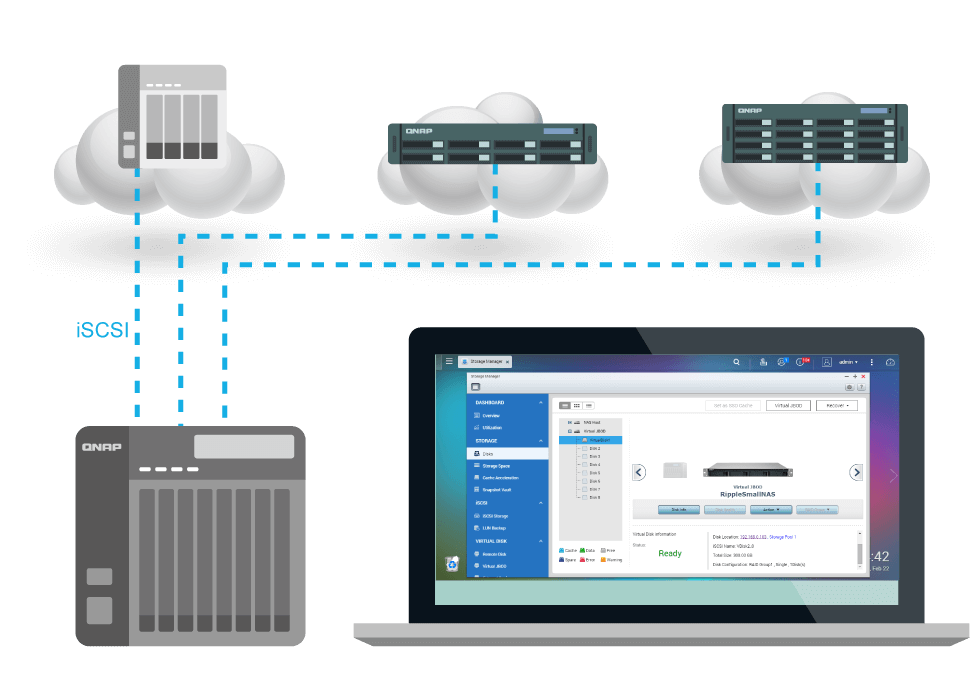
VJBOD (Virtual JBOD) allows you to expand the storage capacity of a QNAP NAS
by using unused space from other QNAP NAS units. You can mount iSCSI LUNs from a
QNAP NAS to the TVS-882ST2 as local disks, and create virtual storage pools and
volumes for operating NAS applications. VJBOD can be used with 10GbE and Port
Trunking (link aggregation) to establish a storage space with high speed and
stability.
*The remote QNAP NAS must support iSCSI and Storage Pools and use QTS 4.2.1
(or newer). Up to 8 remote NAS units can be mounted.
Seamless storage expansion
The TVS-882ST2 can be expanded by connecting up to six Thunderbolt 2 or two
USB UX-800P/UX-500P storage expansion enclosures. You can gradually expand the
TVS-882ST2's storage on demand, and use the QTS Storage Manager to manage the
NAS capacity expansion and expansion enclosures.
The maximum number of drives available by connecting QNAP expansion
enclosures:
QNAP NAS
Model |
RAID Expansion
Enclosure |
No. of RAID
Expansion Enclosure |
Total No. of Drives
(NAS + Enclosure) |
|
TVS-882ST2 |
TX-800P |
6 |
56 |
|
5 |
48 |
|
4 |
40 |
|
3 |
32 |
|
2 |
24 |
|
1 |
16 |
|
TX-500P |
6 |
38 |
|
5 |
33 |
|
4 |
28 |
|
3 |
23 |
|
2 |
18 |
|
1 |
13 |
|
UX-800P* |
2 |
24 |
|
1 |
16 |
|
UX-500P* |
2 |
18 |
|
1 |
13 |
*Please create a separate static volume or storage pool on the UX expansion
unit to expand the NAS storage space.
Additional SMB-ready features
The TVS-882ST2 supports various business applications as an all-in-one Turbo
NAS with cost-efficiency.
FTP Server

The Turbo NAS supports FTP server to share large files, coming with
user-defined settings including bandwidth limitations, number of connections,
and write-only permission.
Web Server

The Turbo NAS supports a Web server which allows numerous websites built on
the same server conveniently. Administrators can manage up to 32 websites on a
single Turbo NAS with reduced IT cost.
RADIUS Server

The Turbo NAS supports RADIUS server which provides centralized authorization
management for computers to connect and use a network service.
VPN Server

The Turbo NAS supports VPN server which provides an easy way for IT
administrators to build up a secure private network and allows the staff to log
on from outside the office and access business resources securely such as files
and Internet connections.
Printer Server

The Turbo NAS supports Printer server to send remote printing request over
the Internet (max. 3 USB printers), and supports IPP (Internet Printing
Protocol), Samba, print job management and Bonjour printing for Mac OS X.
Surveillance Station

The Turbo NAS supports Surveillance Station to connect and manage multiple IP
cameras remotely, including real-time monitoring, video recording, playback, and
event notifications.
Specifications
| Ordering
P/N |
TVS-882ST2-i5-8G |
| Processor |
6th Genertion 14nm Intel Core
i5-6442EQ 1.9 GHz Quad-core processor |
|
Hardware Encryption
Accleration |
(Yes) AES-NI |
| System
Memory |
8GB DDR4 (2 x
4GB) |
| Maximum
Memory |
32GB (2 x 16GB) |
| Memory
slot |
2 x SODIMM DDR4
(For
dual-DIMM configurations, you must use a pair of identical DDR4L
modules.) |
| Flash
Memory |
512MB DOMinstalled QTS
operating system |
| Drive Type |
8 x 2.5" SATA 6Gb/s SSDs/HDDs
(up to 9.5mm SSD/HDD support) |
| Thunderbolt
Port |
2 x Thunderbolt 2 high-speed
port |
| 10GbE Port |
2 x 10GbE 10GBASE-T LAN
ports |
| GbE Port |
2 x Gigabit RJ45 LAN
ports |
| USB 3.1
Port |
1 x Type-C + 1 x Type-A USB
3.1 Gen2 10Gbps |
| USB 3.0
Port |
2 |
| LCD Panel |
Yes |
| PCIe Slot |
1 x PCIe Gen3 (x8) + 1 x PCIe
Gen3 (x4)
Both PCle slots are occupied by a Thunderbolt 2 card and a
10GbE adapter |
| HDMI |
1, max. resolution 3840 x 2160
@ 30Hz |
| Audio
Input |
3.5mm microphone jacks
(dynamic microphones only) |
| Audio
Output |
3.5mm Line Out jacks (for
amplifier or headphone amplifier) |
| LED
Indicator |
Status/PowerUSBDrive
1-8 |
| Button |
Power/Status, USB Auto Copy,
Reset |
| IR Sensor |
(Yes) supports QNAP RM-IR004
remote controls |
| Other |
Kensington security
slotconsole port |
Dimension
(H x W
x D) |
177 x 180 x 235 mm
6.97 x
7.09 x 9.25 inch |
| Weight |
Net3.97 kg
(8.75lbs) |
| Operating
Temperature |
0 ~
40°C |
| Relative
Humidity |
5~95% RH
non-condensing, wet bulb27°C |
| Noise
Level |
15.2 dB (A) |
| Power
Consumption |
HDD standby25.57W
In
operation42.70W
(with 8 x 1TB HDDs installed) |
| Power |
ATX 250WInput100V-240V ~ /
3.5A, 50Hz-60Hz |
| Fan |
1 x 12cm (12V
DC) |
Note: Use only QNAP memory modules to maintain system performance and
stability. For NAS devices with more than one memory slot, use QNAP modules with
identical specifications.
Warning:
Using unsupported modules may degrade performance, cause errors, or prevent the
operating system from starting.
* Sound Level Test Environment:
Refer
to ISO 7779 ; Maximum HDD loaded ; Bystander Position ; Average data from 1
meter in front of operating NAS.











