All stock codes associated to this product
914-000035, 914000035, 4312385
Logitech 914-000035 Crayon Digital Pencil For iPad 6th
Gen
Overview
LET THE FUN BEGIN
Logitech Crayon is a versatile, pixel-precise digital pencil for iPad (6th
generation) that allows you to unleash your creativity. Mark up PDFs, take
handwritten notes, or doodle a masterpiece â Logitech Crayon works with apps
that support Apple Pencil. And with hundreds of Apple Pencil supported apps
available right now, you can start learning, collaborating, and creating on iPad
instantly.
IMPROVE YOUR WORK/FUN BALANCE

Logitech Crayon adds dynamic new ways to interact with iPad using Apple
Pencil supported apps. Whether youâre taking notes in Notability, drawing in
Tayasui Sketches, or even learning to write for the very first time with Writing
Wizard, Logitech Crayon makes countless tasks easier and more fun.
LEAVE YOUR MARK
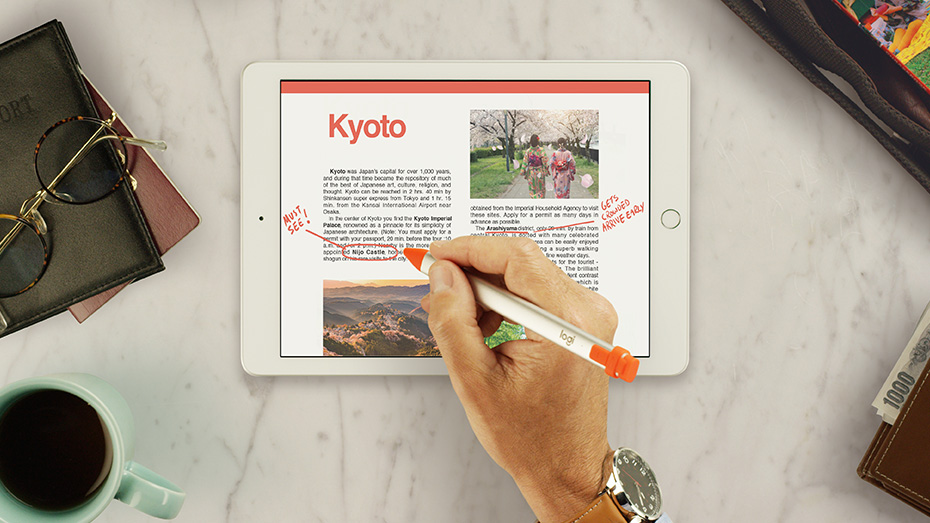
Logitech Crayon adds an exciting new dimension to the way you interact with
your iPad. Effortlessly annotate PDFs, balance the books in Excel â you can even
add hand-drawn imagery to your documents with the flick of a wrist. There are
hundreds of Apple Pencil supported apps to try, with more coming every day.
FINE-TUNE YOUR WORK

Stop settling for average and bring your projects to the next level. Logitech
Crayon makes it easy to create beautiful, impactful documents by bringing your
unique, personal touch to Pages, Keynote, Adobe® Lightroom CC, and other
productivity apps.
EXPRESS YOUR CREATIVITY

Remember how easily you expressed yourself as a kid? Well now you can again.
Logitech Crayon lets you easily add a spark of creativity to any project or task
whether youâre still young or just young at heart.
USES APPLE PENCIL TECHNOLOGY
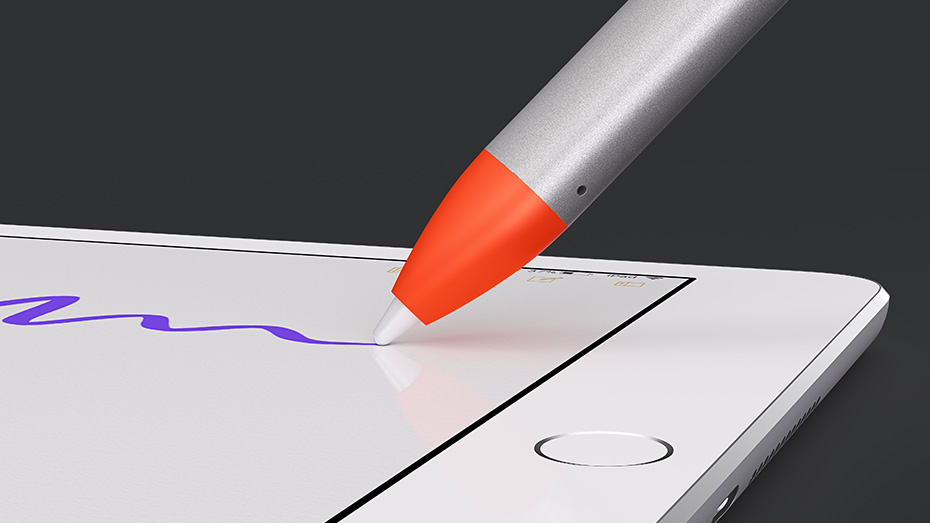
Logitech Crayon is built using Apple Pencil technology so you know youâre
getting the best digital pencil experience available today. Not only that,
Logitech Crayon was designed specifically for iPad (6th generation), giving you
access to hundreds of Apple Pencil supported apps instantly â your only limit is
your imagination.
PRECISELY ON POINT. NO DELAYS.

Know how to use a pencil? Then you know how to use Logitech Crayon. With zero
perceptible lag time and precision down to the pixel, just write and draw
naturally without fear of missing a single line or detail.
PALM REJECTION TECHNOLOGY

Go right ahead and rest your palm on the screen while you write â iPad
supports palm rejection for natural hand placement while using Logitech Crayon.
Now you can stop worrying about your hands and focus on the task at hand
instead.
THE PERFECT LINE EVERY TIME
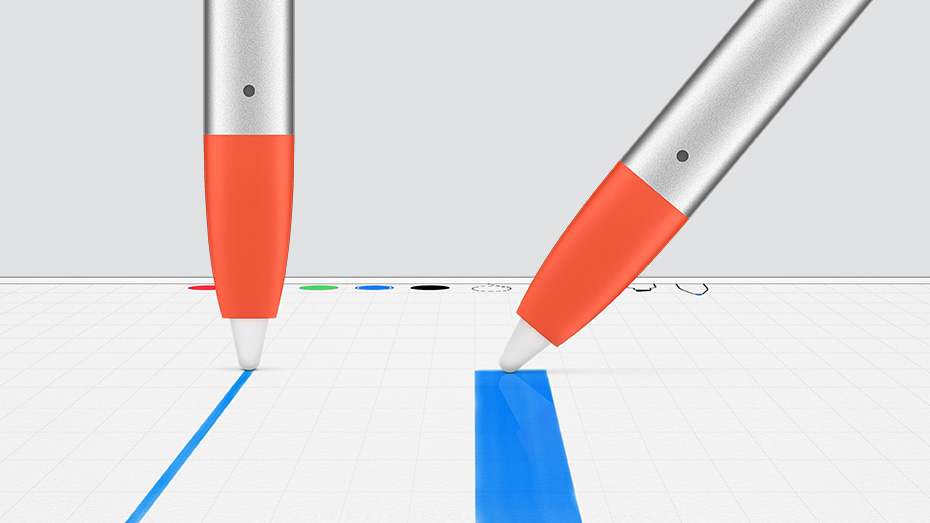
Need a thicker or thinner line? Just tilt. Logitech Crayon has a smart tip
which dynamically adjusts line weight depending on the angle* you place it down
â just like a regular pencil.
JUST TURN ON AND DRAW

Simply press the on button and start writing or drawing on iPad right away â
itâs that easy. Logitech Crayon connects to iPad instantly with no complex
device pairing or other delays.
SHAPED TO STAY PUT

The unique design of Logitech Crayon isnât just for show. The flat shape
stays exactly where you leave it and prevents it from rolling off desks or
getting lost underneath shelves.
BATTERIES THAT LAST
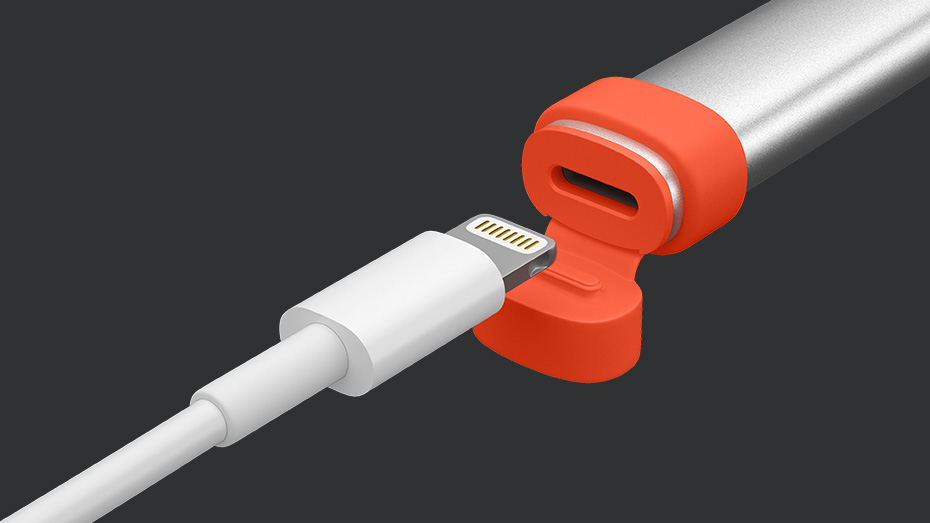
Logitech Crayon gives you up to 7.5 hours of writing time on a single charge
and shuts off automatically after 30 minutes idle time to save precious battery.
If youâre low on battery, no worriesâ a 2 min charging boost provides 30 min of
writing time.
FIT FOR ANY HAND
Big, small, young, old â Logitech Crayon was designed with light, strong
materials that feel natural inside hands of all shapes and sizes. That includes
you lefties!
DESIGNED FOR BUSY LIVES
Throw it in a bag or stick it in your pocket â Logitech Crayon is tough
enough to go anywhere you do with 1.22 m drop protection and a secure tethered
cap.
1-YEAR WARRANTY
Got a problem? Logitech Crayon comes with a 1-year limited hardware warranty
and access to a dedicated support line for any issues that may arise.
GET TO KNOW YOUR CRAYON

What you need to know before the fun can begin.
EASY SET-UP
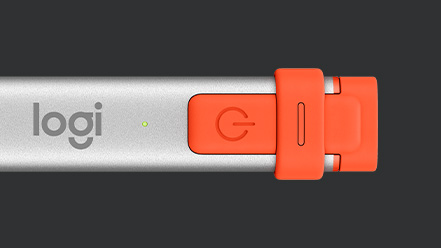
Step 1
Make sure iOS is version 11.4 or above by going to iPad settings ? General ?
Software.
Step 2
Disconnect previously connected digital pencils, such as Apple Pencil.
Step 3
Press Logitech Crayon power button for 1-2 seconds until LED lights green.
Step 4
Write and draw away!
SOFTWARE UPDATES
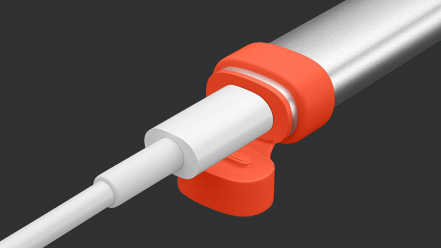
Updating iOS on your iPad may affect your ability to enjoy the full
functionality of certain apps with Crayon. If you notice changes in your
experience, update your Crayon's firmware
REPLACEABLE PARTS
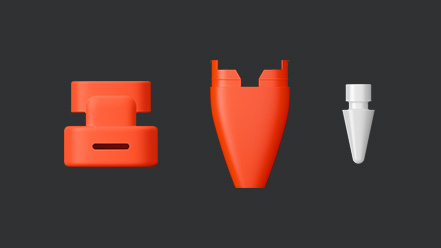
The tip can be damaged if Logitech Crayon is dropped and will also wear down
with use. If either of these occur, the tip will need to be replaced to avoid
damaging the iPad screen. Replacement tips and tip covers for Logitech Crayon
can be purchased separately.
Specifications
|
MODEL
NAME |
GeForce
RTX⢠2080 Ti SEA HAWK EK X |
|
GRAPHICS
PROCESSING UNIT |
NVIDIA®
GeForce RTX⢠2080 Ti |
|
INTERFACE |
PCI
Express x16 3.0 |
|
CORES |
4352
Units |
|
CORE
CLOCKS |
1755
MHz / 1350 MHz |
|
MEMORY
SPEED |
14
Gbps |
|
MEMORY |
11GB
GDDR6 |
|
MEMORY
BUS |
352-bit |
|
OUTPUT |
DisplayPort
x 3 (v1.4) / HDMI 2.0b x 1 / USB Type-C x1 |
|
HDCP
SUPPORT |
2.2 |
|
POWER
CONSUMPTION |
300W |
|
POWER
CONNECTORS |
8-pin
x 2, 6-pin x 1 |
|
RECOMMENDED
PSU |
650
W |
|
CARD
DIMENSION(MM) |
305
x 169.3 x 41.5 mm |
|
WEIGHT
(CARD / PACKAGE) |
1272
g / 1892 g |
|
AFTERBURNER
OC |
Y |
|
DIRECTX
VERSION SUPPORT |
12
API |
|
OPENGL
VERSION SUPPORT |
4.5 |
|
MULTI-GPU
TECHNOLOGY |
NVIDIA®
NVLINK⢠(SLI-Ready), 2-way |
|
MAXIMUM
DISPLAYS |
4 |
|
VR
READY |
Y |
|
G-SYNCâ¢
TECHNOLOGY |
Y |
|
ADAPTIVE
VERTICAL SYNC |
Y |
|
DIGITAL
MAXIMUM RESOLUTION |
7680
x 4320 |
|
ACCESSORIES |
6-pin
to 8-pin power cable x
1 |
 Tablets | iPad
Tablets | iPad All Tablets
All Tablets
 Apple iPad
Apple iPad
 Google Nexus Tablets
Google Nexus Tablets
 Samsung Tablets
Samsung Tablets











