All stock codes associated to this product
DSP2280, II36508, 4712909124102
Draytek VigorSwitch P2280 L2 Managed Gigabit Switch
Overview
PoE+ (385W) L2 Managed Gigabit Switch with 4 x SFP/GbE Combo ports, 24 x GbE
ports, 1 x Console port, Auto Surveillance & Voice VLAN, ONVIF-Friendly,
Energy-Efficient Ethernet, and Central Switch Management.
- Compliant with Central Management features of DrayTek Vigor devices for
simplified network management
- Layer 2 Managed PoE Gigabit Switch
- 24 x Gigabit Ethernet Ports with PoE+
- 4 x Gigabit RJ-45/SFP Combo Ports
- PoE ports 802.3at and 802.3af compliant providing up to 30W per
port
- PoE power budget of 340 watts
- 802.1q tagged VLANs (MAC address, and protocol)
- Voice and Surveillance VLANS with QoS (OUI Mode) providing improved call
and video quality
- QoS with 8 queues for traffic prioritisation
- Enterprise-Level security features
- 802.1x Port Security, ACL, IP Source Guard and DHCP Snooping
- Access Control (IPv4, IPv6 and MAC address)
- Support IPv6 with MLD Snooping, IPv6 ACL, and IPv6 DNS Resolver
- Authentication by local database, multiple RADIUS, and TACACS+
servers
- IEEE 802.3az (Energy-Efficient Ethernet) Compliant
- Support SNMP v1/v2c/v3, RMON, and Syslog for network monitoring
- Port Mirroring & Link Aggregation
- Console Port
- 2 years back to base warranty
The VigorSwitch P2280 is a 24 port Power over Ethernet (PoE) Gigabit Ethernet
switch with an additional 4 Gigabit RJ-45/SFP combo ports. Each PoE port can
provide up to 30 Watts of power which is sufficient to power devices such as
wireless access points, IP phones and IP surveillance equipment.
With 56 Gbps switching capacity and 41.7 Mbps forwarding rate (64 bytes) this
high performance switch ensures rapid data delivery in modern day
networks.
The auto Voice VLAN and QoS feature can be used to improve VoIP call quality
on the network.
Up to 8 ports can be grouped using Link Aggregation to provide a high
bandwidth link between cascaded switches.
In addition, the VigorSwitch can be centrally managed and monitored from a
supported Vigor router which simplifies many configuration tasks.
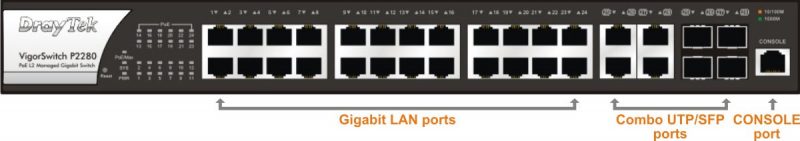
Power over Ethernet (PoE)
The 24 ports of the VigorSwitch P2280 are 802.3at and 802.3af compliant
providing up to 30W per port along with a total power budget of 340 Watts. This
is enough to provide power using Ethernet cabling for a number of network
devices such as wireless access points, IP phones, and IP cameras. PoE allows
installation of these devices where no nearby mains power is available. This
results in a reduction in the need for power cables and adapters, lowering the
cost of installation.
PoE Power Saving
The VigorSwitch P2280 complies with IEEE 802.2az Energy-Efficient Ethernet to
provide a power saving feature. The switch will automatically detect idle
clients and cable length to adjust the amount of power required. This green
networking feature reduces power consumption.
Selected ports can be switched on and off according to a PoE time Schedule.
This feature allows you to switch off devices that are not in use to save
electricity or can be used to restart PoE devices.
PoE power is automatically switched off for switch ports that have a non-PoE
device attached.

Flexible VLAN Options
The VigorSwitch P2280 supports both port-based and tagged-based VLANS which
can be used to add security to your network and create workgroups within an
organisation. This allows the network administrator to control LAN access and
also reduce unnecessary network traffic.
Up to 256 VLANS are supported in the VigorSwitch P2280. In addition to 802.1q
Tag-based VLANS, Auto Voice and Auto Surveillance VLANS are also supported so
that traffic from an IP phone or an IP camera can be identified automatically
without the need to specify each of their MAC address. The respective QoS
(Quality of Service) policy can be applied easily to ensure the best call and
video quality.
Other supported VLAN options included are:
- MAC-based VLAN
- Protocol VLAN
- Management VLAN
- Port Isolation
- GVRP
- QinQ
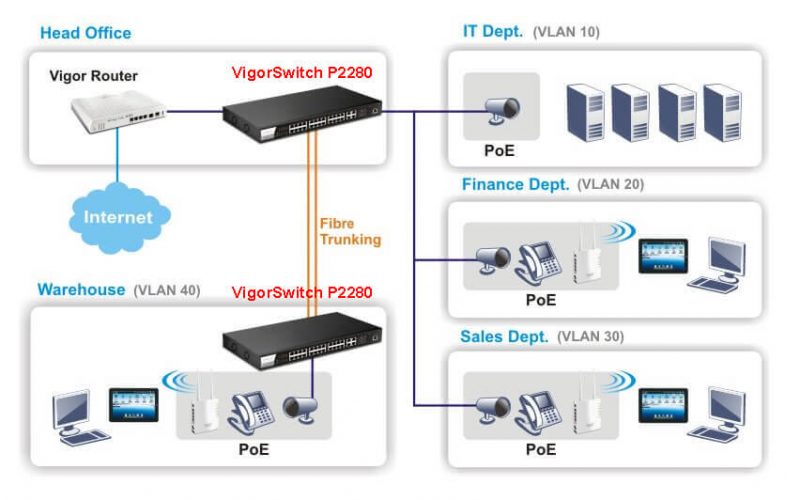
Network Security
The VigorSwitch P2280 has a number of security features to prevent the local
network being overloaded by superfluous traffic. This includes Storm Control to
limit the amount of broadcast and multicast traffic on each port, and DoS
Defense to protect the network being flooded by malicious traffic. In addition,
the VigorSwitch P2280 also includes IP Source Guard, ARP inspection, and DHCP
Snooping.
Security can be enhanced by using 802.1x port access control to block
un-authorized users from connecting to the network. Access control is also
available through IPv4, IPv6 and MAC addresses filtering.
Improving Performance by QoS
Heavy LAN traffic can affect critical or time sensitive applications such as
VoIP or video streaming. The QoS feature of the VigorSwitch P2280 can prioritise
critical or time-sensitive data so that it will not be affected by other
traffic.
The VigorSwitch P2280 supports up to 8 traffic queues with customized
weightto prioritise data using 802.1p CoS, DSCP, and IP Precedence
parameters.
The Auto Voice VLAN and Auto Surveillance VLAN feature in the VigorSwitch
P2280 is ideal for networks deploying IP cameras and IP phones.
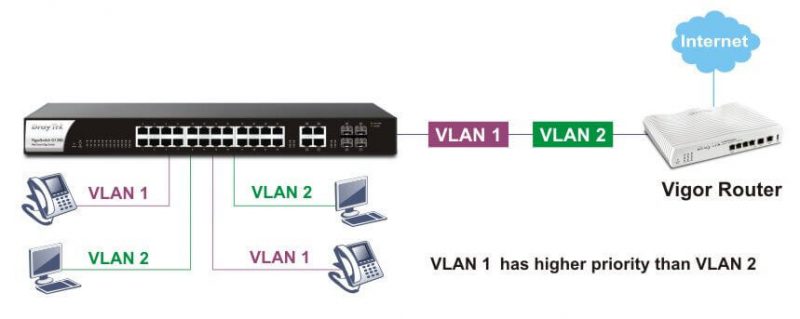
Speed up the network by Link Aggregation
The VigorSwitch P2280 supports link aggregation using both static
configuration and LACP (Link Aggregation Control Protocol). With Link
Aggregation up to 8 LAN ports can be grouped to provide high throughput to
cascaded switches. Up to 8 Link Aggregation Groups can be configured with each
group having up to 8 port members.
Easy Setup & Monitoring
The VigorSwitch P2280 features a brand-new interface design making
configuration and management much easier.
The dashboard displays an overview of the system status, usage and power
usage of each port as well as other important details.
The responsive web design allows the switch to be monitored through devices
having various screen sizes. (Check the GUI of VigorSwitch P2280 from Live
Demo).
The VigorSwitch P2280 can also be managed through the Command-Line Interface
(CLI) via Telnet or SSH, as well as SNMP, RMON, and Syslog.

Central Management
VigorSwitch P2280 is compliant with Central Management feature of Vigor
router. It can be managed through the Vigor Routers management page. Functions
that can be performed using Central Switch Management include provisioning,
configuration, monitoring and maintenance of the VigorSwitch.
The VigorSwitch P2280 can be run in standalone mode and can also be managed
using the Central Switch Management feature of Vigor routers. This provides a
central console to manage the VigorSwitches connected directly to the router.
Functions that can be performed using Central Switch Management include
provisioning, configuration, monitoring and maintenance of the
VigorSwitch.
DrayTek VigorACS 2 management platform can also be used to manage the
VigorSwitch from a central console *
*Available in a future firmware update
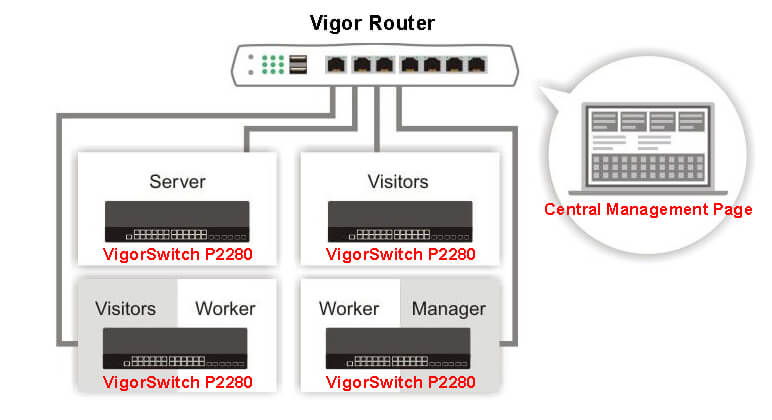
Specifications
|
Interface |
|
LAN
Port |
24x PoE Gigabit
Ethernet, RJ-45 |
|
4x Gigabit Ethernet,
RJ-45/SFP Combo |
|
Console
Port |
1x Gigabit Ethernet,
RJ-45 |
|
Factory Reset
Button |
1 |
|
PoE |
|
PoE+ (802.3at)-Capable
Ports |
24 |
|
PoE (802.3af)-Capable
Ports |
24 |
|
PoE Power
Budget |
385
watts |
|
Power
Limit |
Yes |
|
Scheduled
On/Off |
Yes |
|
Power Cycle on
Port |
Manual, Ping
Watchdog |
|
Capacity |
|
Buffer
Size |
4.1
Mbit |
|
Switching
Capacity |
56
Gbps |
|
Forwarding
Rate |
41.7 Mpps (64
bytes) |
|
MAC Address
Table |
8k |
|
Jumbo
Frame |
Up to
9KB |
|
Networking
Standards |
|
IP
Version |
IPv4,
IPv6 |
|
Ethernet
Standards |
802.3
10Base-T |
|
802.3u
100Base-T |
|
802.3ab
1000Base-T |
|
802.1q Tag-based
VLAN |
|
802.3x Flow
Control |
|
802.3
Auto-Negotiation |
|
802.1p Class of
Service |
|
802.1d
STP |
|
802.1w
RSTP |
|
802.1s
MSTP |
|
802.3ad
LACP |
|
802.1x Port Access
Control |
|
802.1AB
LLDP |
|
802.3az
EEE |
|
VLAN |
|
Max.Number of
VLAN |
256 |
|
VLAN
Type |
802.1q
Tag-based |
|
MAC-based |
|
Protocol-Based |
|
Management
VLAN |
|
Voice
VLAN |
|
Surveillance
VLAN |
|
Port
Isolation |
|
|
GVRP |
Yes |
|
Q-in-Q |
Basic |
|
ONVIF
Surveillance |
|
Discovery |
Yes |
|
Surveillance
Topology |
Yes |
|
Real-Time Video
Streaming |
Yes |
|
ONVIF Device
Maintenance |
Firmware Upgrade,
Configuration Backup, Reset Factory Default, Time Settings,
Reboot |
|
QoS |
|
Number of QoS
Queues |
8 |
|
Rate
Limit |
Port-Based Ingress and
Egress |
|
Queue
Scheduling |
SPQ,
WRR |
|
CoS (Class of
Service) |
802.1p CoS, DSCP,
CoS-DSCP, IP Precedence |
|
Security |
|
Access Control
List |
MAC, IPv4,
IPv6 |
|
Storm
Control |
Broadcast, Unknown
Multicast, Unknown Unicast |
|
DoS
Defense |
Yes |
|
802.1x Port Access
Control |
Yes |
|
IP Source
Guard |
Yes |
|
IP Conflict
Prevention |
Yes |
|
Loop
Protection |
Yes |
|
Dynamic ARP
Inspection |
Yes |
|
DHCP Snooping with
Option 82 |
Yes |
|
Link
Aggregation |
|
Max. Number of
Group |
8 |
|
Max. Number of Member
in Each Group |
8 |
|
Type |
Static,
LACP |
|
Traffic Load
Balancing |
MAC Address, IP/MAC
Address |
|
Multicast |
|
IGMP
Snooping |
v2,
v3(BISS) |
|
IGMP
Querier |
v2,
v3(BISS) |
|
MLD
Snooping |
v1,
v2 |
|
Max. Number of
Multicast Group |
256 |
|
Group
Throttling |
Yes |
|
Group
Filtering |
Yes |
|
MVR (Multicast VLAN
Registration) |
Yes |
|
Management |
|
Web
Interface |
HTTP,
HTTPS |
|
Command Line
Interface |
Telnet,
SSH |
|
OpenVPN
Client |
Certificate-based
authentication |
|
User
Authentication |
Local Database, RADIUS,
TACACS+ |
|
SNMP |
v1, v2c,
v3 |
|
RMON
Group |
1, 2, 3,
9 |
|
LLDP |
LLDP-MED, Media
Endpoint Discovery Extension |
|
Mail
Alert |
Port Status, Port
Speed, System Restart, IP Conflict |
|
Syslog |
Yes |
|
2-Level Admin
Privilege |
Yes |
|
Multiple Admin
Accounts |
Yes |
|
Managed by Vigor Router
SWM |
Yes |
|
Managed by VigorACS
2 |
Yes
(Partially) |
|
Config File
Export/Import |
Yes |
|
Dual
Image |
Yes |
|
SNTP (Simple Network
Time Protocol) |
Yes |
|
Diagnostics
Tools |
Port Mirroring, Ping,
Cable Test |
|
Physical |
|
19-inch Rack
Mountable |
Mouting Kit
Included |
|
Max. Power
Consumption |
453.3
watts |
|
Dimension |
441mm x 270mm x
45mm |
|
Weight |
4.3 kg (9.0
lb) |
|
Operating
Temperature |
0 to
40C |
|
Storage
Temperature |
-20 to
70C |
|
Operating
Humidity |
10 to 90%
non-condensing |
|
Storage
Humidity |
5 to 90%
non-condensing |
|
Certificate |

|
 Networking
Networking Networking - Wireless
Networking - Wireless










