All stock codes associated to this product
ATRT60, ATR-T60
Atrust Thin Client T60
Atrust t60 is a Linux-based thin client device especially designed for a client/server computing environment. Developed by Atrust, the built-in ACS(Atrust Client Setup) application helps user to manage t60 easily and efficiently. With the support of Citrix ICA/HDX, Microsoft RDP and VMware View, t60 can be used to create virtual and session-based desktop experiences from many remote desktop capable operating systems. t60 offers a rich computing experience where applications look, feel, and behave as local devices, including high-definition multimedia content.
Features
Low total cost of ownership
Additional computing access is as simple as adding more I/O devices. The total cost of ownership is then drastically reduced.
Slim and quiet design
t60 weighing only 276g (approximate). The slim design allows it to be mounted to the back of a monitor with a VESA mount. Together with its fanless design, t60 helps create a simple and noiseless workplace environment.
Simple click and play
Simple click and play t60 connects to the host server with a Remote Desktop connection. Just click the shortcut for a Remote Desktop session, you can immediately start a session and enjoy the computing resources.
Rich remote user experience
With Citrix ICA/HDX, Microsoft RDP and VMware View, t60 can provide a rich, efficient, and “local” computing experience for remote users.
Easy management and maintenance
Since all computing tasks are mainly performed on a server, all hardware and software issues are significantly reduced on the client side. All user management, software installations, system management, and upgrades are done on a single server.
Specifications:
| Processor |
TI ARM 1.0GHz |
| System Memory |
1GB |
| Flash Memory |
512MB |
| Maximum Resolution |
Maxium resolution: 1920 x 1080 (Only support 1920 x 1200 resolution monitor with Pixel Clock < 165MHz)
|
| I/O ports |
1 VGA, 2 front USB, 2 rear USB, 1 RJ45, 1 headphone, 1 microphone, 1 DC IN, 1 Kensington lock slot
|
| Network |
10/100/1000Mb |
| Dimensions |
(W) 135 x (D) 93 x (H) 29 mm |
| Weight |
276g (approximate) |
| Cooling |
Fanless |
| Operating noise |
No noise |
| Operating Temperature |
0 ~ 35 |
| Non-operating temperature |
-30 ~ 60 |
| Operating humidity (Rh) |
10% ~ 90% (non-condensing) |
| Non-operating humidity (Rh) |
5% ~ 95% |
| Protocols |
Citrix ICA/HDX, Microsoft RDP 7.1 with RemoteFX, VMware View |
| Operating voltage range |
100~240VAC |
| Rated line frequency |
50~60Hz |
| Rated output current (max) |
3A |
| Output voltage |
+5V DC |
| Idle Power |
Around 7.95W |
| Compliant Standard |
CB, FCC, CE, CCC, BSMI, NRTL |
| Options |
VESA Mount Kit: (W) 114 x (D) 60 x (H) 6 mm |
Atrust Device Manager is a powerful software for managing a large number of thin client devices in desktop virtualization infrastructure. It enables IT administrator to remotely deploy, manage, update clients, and assist users from a single computer. The administrator can manage and update clients simply and quickly in groups with a flexible and secure mechanism. Additionally, the IT administrator can remotely assist users in resolving problems or configuring local settings.
The key features of Atrust Device Manager are:
• helping the management of clients (without a pre-installed operating system) devices
• pushing custom settings to a large number of clients
• updating firmware and installing software packages for clients
• taking client snapshots for quick system backup and recovery
• rebooting, powering off, and waking clients simply through the local network
• helping users to troubleshoot problems remotely
• identifying clients and managing IT assets with detailed client information
|
 |
| Indicates the status of power. |
|
 |
| Press to turn on the client. |
|
|
|
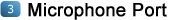 |
| Connect a microphone to this jack. |
|
 |
| Connects to a set of headphones or a speaker system. |
|
 |
| Connects to a USB device, such as a keyboard or mouse. |
|
|
 |
| Connect the supplied power cable to this port. |
|
 |
| Connects to keyboard or mouse. |
|
 |
| Connects to a host server through a LAN switch. |
|
 |
| Connects to a monitor. |
|
 |
| Attach the t60 to a permanent object with the Kensington slot and a security cable. |
|
| |
| |
|
 Computer Systems
Computer Systems HP Servers
HP Servers HP Workstations
HP Workstations Notebooks - Accessories
Notebooks - Accessories Notebooks | Netbooks | Laptops
Notebooks | Netbooks | Laptops 










