All stock codes associated to this product
TS9160R, 4424449, CPTS9160R, CTS9160R, 4549292098907
Canon Pixma Home TS9160 Printer - Red
Features

Using PIXMA Cloud Link, accessed through the Canon PRINT app, you can now
print from popular social network and cloud services including Facebook,
Instagram, Google Drive, Dropbox, OneDrive and many more.

Personalise your photos further with the ability to add messages to your
photos. This involves adding add, frames and other decorations to your images or
videos. Available on iOS devices only, November 2017.

Get flexible with the way your printer receives paper either through rear
paper feeding or via front paper cassette. The paper output tray is also
automatically expandable.
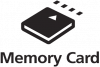
Print photos off your laptop or camera, with the printers direct SD card slot
- making it easier than ever before to print your photos.

Print with ease with PIXMA Cloud Print and other applications such as Apple
AirPrint, Google Cloud Print that simply connect to mobile devices.

Print your documents and photos on a range of different paper sizes, from
business card to Instagram-style images, on square sizes! You can even print
borderless 4x6 photos in approx. 17 seconds.

Customise your media and print all your precious memories onto CD using our
Canon Inkjet SELPHY App perfect for gifts or simply for saving your
memories.
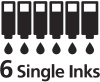
The introduction of Photo Blue ink means that there is improved colour
development, particularly reduced graininess within the photos, ensuring high
quality prints.
The PIXMA HOME TS9160 is the ultimate home printer with a huge range of
connectivity options, superb photo, and document quality packed in an elegant
and compact design. It now features a new 6 ink system with Photo Blue ink,
Bluetooth capability and Message in Print function*.
Print Assist
Get step-by-step tips to help you set up and connect to your printer with
video tutorials, or use our handy 7 day a week helpline. Plus have extra peace
of mind with Canons replacement promise.
Easy to Operate
Every function is quick and easy with the auto-tilting front panel,
smartphone-sized 5.0 inch touchscreen and intuitive interface. The large
touchscreen provides access to everything you need, from basic printer functions
to adding creative photo filters on images from an SD card.
Share Your Memories
Experience a completely reimagined way of sharing memories through the
Message in Print application. This application will allow you to send images
with pre-written text and borders, or even embed videos or maps on it.
(Available Nov 2017)
Supreme Quality Prints
See your memories come to life and print beautiful photographs with vivid
colours and stunning detail. Canons inkjet print system, enhanced print head
technology and 6 single inks featuring Photo Blue, meaning improved shading,
reduced graininess, deeper black tones and photos that look better than
ever.
|
Specifications |
|
|
Barcode |
4549292098907 |
|
Printing
Resolution |
4800 x 1200
dpi |
|
Print |
|
|
Printing Resolution
(Horizontal x Vertical) |
4800 x 1200
dpi |
|
Print
Speed |
B&W: 15.0 ipm,
Colour: 10.0 ipm [1] |
|
Photo: Approx. 17
seconds (4x6 borderless) [2] |
|
Ink
Type |
FINE
Cartridge |
|
Ink
Tanks |
PGI-680BK |
|
CLI-681M |
|
CLI-681C |
|
CLI-681Y |
|
CLI-681BK |
|
CLI-681PB |
|
XL Ink
Tanks |
PGI-680BKXL |
|
PGI-680BKXXL |
|
CLI-681XLM |
|
CLI-681XXLM |
|
CLI-681XLC |
|
CLI-681XXLC |
|
CLI-681XLY |
|
CLI-681XXLY |
|
CLI-681XLBK |
|
CLI-681XXLBK |
|
CLI-681XLPB |
|
CLI-681XXLPB |
|
Ink Yield: Borderless
4X6 photo |
PGI-680BK
(3900) |
|
CLI-681M
(3900) |
|
CLI-681C
(3900) |
|
CLI-681Y
(3900) |
|
CLI-681BK
(3900) |
|
PGI-680BKXL
(3900) |
|
PGI-680BKXXL
(3900) |
|
CLI-681XLM
(3900) |
|
CLI-681XXLM
(3900) |
|
CLI-681XLC
(3900) |
|
CLI-681XXLC
(3900) |
|
CLI-6 |
|
Ink Yield:
A4 |
PGI-680BK
(200) |
|
CLI-681M
(250) |
|
CLI-681C
(250) |
|
CLI-681Y
(250) |
|
CLI-681BK
(250) |
|
CLI-681PB
(250) |
|
XL Ink Yield:
A4 |
PGI-680BKXL
(400) |
|
PGI-680BKXXL
(600) |
|
CL-681XLM
(500) |
|
CL-681XXLM
(800) |
|
CL-681XLC
(500) |
|
CL-681XXLC
(800) |
|
CL-681XLY
(500) |
|
CL-681XXLY
(800) |
|
CL-681XLBK
(500) |
|
CL-681XXLBK
(800) |
|
CLI-XLPB
(500) |
|
CLI-681XXLPB
( |
|
Borderless
Printing |
Top/Bottom/Right/Left
margin: each 0mm |
|
(Supported Paper Size:
A4/LTR/4"x6"/5"x7"/8"x10"/Square (5" x 5")/ Card Size
(91x55mm))[3] |
|
Bordered
Printing |
Top margin: 3 mm,
Bottom margin: 5 mm |
|
Left/Right margin: each
3.4 mm (LTR/LGL: Left: 6.4 mm, Right: 6.3 mm) |
|
Paper
Capacity |
Plain paper: A4, A5,
B5, LTR = 100 sheets, LGL = 10 sheets |
|
Paper
Sizes |
A4, A5, B5, Letter,
Legal, Envelopes (DL,COM10), 4x6, 5x7, 8x10, Square (5x5), Card Size
(91x55m), Custom size (Rear Tray; width 55mm 215.9mm, length 89mm 676mm)
(Cassette; width 148mm-215.9mm, length 210mm-297mm) |
|
Paper
Sizes |
4" x 6", 5" x 7", 8" x
10", A5, A4, B5, Card Size (91x55cm), Custom size (width 55mm 215.9mm,
length 89mm 676mm), Envelope (DL, COM10), Legal, Letter, Square
(5x5)*30 |
|
Supported Paper
Weights |
Plain Paper: 64-105
g/m2 , Canon specialty paper: max paper weight : approx. 300 g/m2 (Photo
Paper Pro Platinum PT-101) |
|
Network |
|
|
Protocol |
TCP/IP |
|
Wireless LAN Network
Type |
IEEE802.11n/IEEE802.11g/IEEE802.11b |
|
Frequency Band /
Channel |
2.4GHz:
1-13 |
|
5GHz (infrastructure
mode and direct mode cannot be used simultaneously in 5GHz, direct mode
cannot use the 5GHz band). 5GHz: W52, W53, W56, W58
[8] |
|
Wireless LAN
Range |
Indoor 50m (depending
on the transmission speed and conditions) |
|
Security |
WEP64/128bit,
WPA-PSKTKIP/AES,WPA2-PSKTKIP/AES |
|
Wired LAN Network
Type |
IEEE802.11n/IEEE802.11g/IEEE802.11b |
|
Mobile Phone/Tablet
Printing |
Available |
|
Camera/Memory Card
Printing |
Available for SD
Cards |
|
PC
Interface |
Available |
|
Copier |
|
|
Multiple
Copy |
Max. 99 pages
(black/colour) |
|
Scanner |
|
|
Scanner
Type |
Flatbed |
|
Scanning
resolution |
2400 x 4800 dpi
[4] |
|
Scanning
Speed |
A4 Colour / 300 dpi
[5] |
|
Scanning Bit Depth
(Input/ Output) |
Grayscale;
16bit/8bit |
|
Colour: RGB each
16bit/8bit |
|
PIXMA Cloud
Link |
|
|
Bluetooth |
Available (Android
Only) |
|
Wi-Fi |
Available |
|
For Smart Phone or
Tablet |
Available |
|
Google Cloud
Print |
Available |
|
Apple Air
Print |
Available |
|
PIXMA Printing
Solutions |
Available |
|
General
Features |
|
|
Interface |
High Speed USB (USB
cable not included) |
|
Paper
Feed |
Rear Tray, front load
cassette |
|
Power
Source |
AC 100-240V,
50/60Hz |
|
Power
Consumption |
Standby (scanning lamp
is off) USB connection to PC: approx. 1.1W, OFF: Approx. 0.3W, Copying
(USB connection to PC) approx. 16W |
|
Operating
Environment |
Temperature: 15 - 30C
Humidity: 10 - 80%RH (no dew condensation) [7] |
|
Dimensions (W x D x
H) |
Approx. 372 x 324 x 140
mm |
|
Weight |
Approx.
6.7kg |
|
Quiet
Mode |
Available |
|
Notes |
|
|
general |
Some printer functions
may not work unless full set of Canon Genuine inks are used. Some
functions require an internet connection or WiFi USB cable not
included. |
|
Print
Speed |
1. Document print
speeds are the averages of ESAT in Office Category Test for the default
simplex mode, ISO/IEC 24734. Print speed may vary depending on system
configuration, interface, software, document complexity, print mode, page
coverage, type of pap |
|
Ink
Yield |
Declared yield value in
accordance with ISO/IEC 24711. Values obtained by continuous printing. Ink
yield may vary depending on texts/photo printed, applications software
used, print mode, combination of the ink tank /ink cartridge size and type
of paper. |
|
Borderless
Printing |
Paper types NOT
supported for borderless printing are as follows: Envelope, High
Resolution Paper, T-Shirt Transfer, Photo Stickers. |
|
Copy
Speeds |
Copy Speeds are the
average of sFCOT and sESAT, ISO/IEC29183, Copy speed may vary depending on
document complexity, copy mode, page coverage, type of paper used etc..
and does not take into account warming-up time. |
|
Scanning
Resolution |
Optical resolution is
measure of maximum hardware sampling resolution, based on ISO 14473
standard. |
|
Scanning
Speed |
Colour documents scan
speed is measured with ISO/IEC29183 target A. Scan speed indicates the
time measured between pressing the scan button of the scanner driver and
the on-screen status display turns off. Scan speed may vary depending on
system configura |
|
Frequency Band /
Channel |
1-11 in US, CND, LTN,
BRA, TW and HK |
|
Recommended
Environment |
For the temperature and
humidity conditions of papers such as photo paper, refer to the paper's
packaging or the supplied
instructions. |
 Printer Accessories
Printer Accessories Printer Supplies
Printer Supplies Printers
Printers










